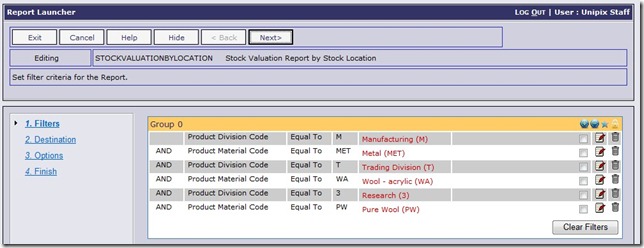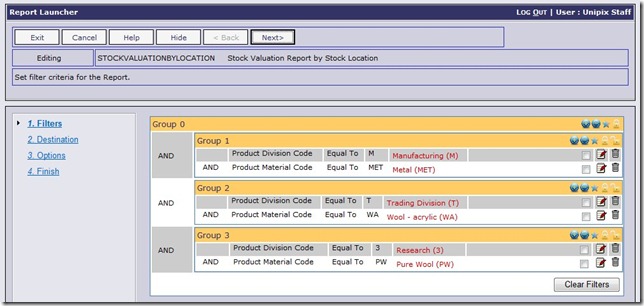Report Filters are a significant resource for the user. With them, more targeted reporting is achieved. Without them, the user has to wade through too much data and reports that are just too long. In short, they provide focus. All the things a user is not concerned about can be excluded. Alternatively, only the data the user is interested in is selected for reporting. That’s what creates the “focus”.
However up until the 9.2 Release Online Advantage has had difficulty providing the user with the ability to structure complex filters with logical sections as part of the process. For instance, the filter below would not deliver the results the user was looking for:
In this example, Online will never find a Product that meets this filter criteria as no product can be in three Divisions or be setup with three Material Types. The result will be no items on the report.
In order to overcome this we have introduced the ability to “Group” filters so that their true meaning can be input in a simple way. For instance, the selection sample above would be appropriately “Grouped” as follows:
As you can see the filters that relate to each other have been put in separate groups (1, 2 and 3) so that Online will look for Products that match the criteria of each group individually. The result will be a targeted list of products from the nominated Divisions that are tagged with the particular Material Types.
Note: to do this, the user simply has to select the filter items they want to Group (by ticking the box) and then click on the “Group” button as show below. The same applies to “Un-Grouping” so the creation of groups is very easy.