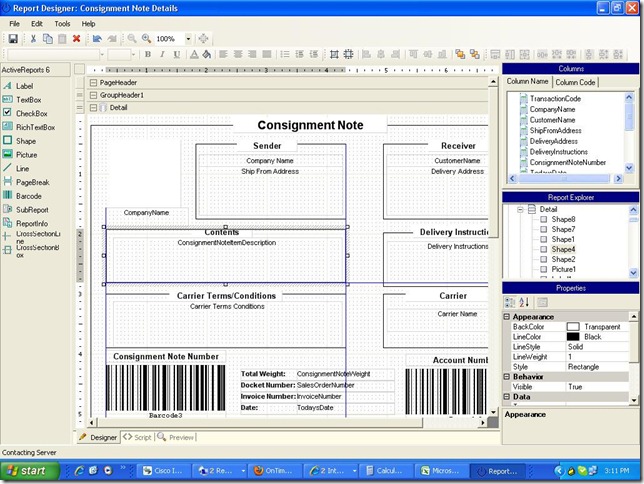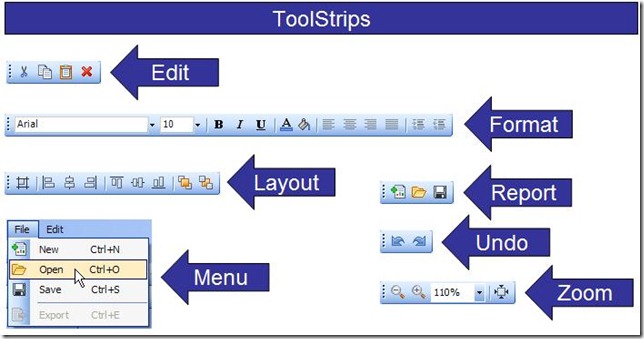Once again we have a new and improved version of the Report Designer in this release. Apart from some cosmetic improvements to the look and feel of the Designer there are significant enhancements to its functionality. Here’s a look at the new style:
Below is a summary of some of the more important new features of the designer:
- You can now draw lines and boxes that will go across sections. This was not possible before which meant vertical lines had breaks or gaps in them between each header, detail and footer section on the report. Just drop one of the cross section controls into any header section, and it automatically grows dynamically and stretches across any intervening sections to its related footer section. The CrossSectionLine control renders a dynamically growing vertical line and the CrossSectionBox control renders a rectangular outline with corners that can be rounded by setting the radius property
- There is improved visual positioning when moving objects – called Snap lines. Possibly the most useful improvement because as you position any element on the page, a horizontal and vertical line will be drawn to assist you visually. Snap lines allow you to glide your controls freely instead of snapping to a grid (which is still available in Report Settings). They assist with alignment via blue horizontal and vertical lines that appear when your control comes into alignment with other controls or section edges. In other words, you get the best of both — easily move controls on the design space, plus align perfectly with other controls should you decide to do so. This makes lining up “sub-totals” to the columns that they support so much easier than before
- Default “Headings” will now be placed into the section above when dragging and dropping a data column onto the page
- A review of the defaults being set for items have been made with general improvements across the board. This includes such things as the default length, output style and even “visual” properties e.g. when adding a Grouping section, the “Header” and “Footer” are now both set to “Can Shrink” – small changes perhaps, but each one is one less thing for the designer to do when designing report layouts
- A new Report Designer install item has been added to the Reporting Menu for ease of install
- A Report Conversion tool that takes old Online 2000 User Reports (RW10) into the new report designer format used by the browser base system.
- The new version supports six new barcode symbology’s. You can use the new Reduced Space Symbology (RSS) styles to encode Composite Component (CC) extended EAN and UPC information in less space. The new styles are RSS14, RSS14Truncated, RSS14Stacked, RSS14StackedOmnidirectional, RSSExpanded, and RSSExpandedStacked.
- ToolStrips Instead of Toolbars – The Report Designer now offers a better Toolbar by leveraging the latest Visual Studio Tool Strip control instead of the old Windows Command Bar control. This means that the Toolbars can be dragged around and rearranged by each user as required. See below for a visual summary of the ToolStrips available in the new version: