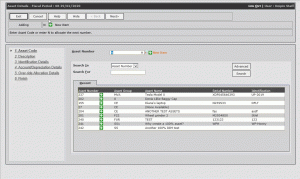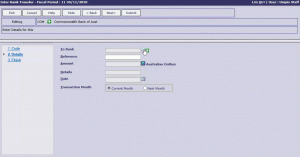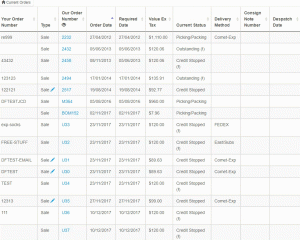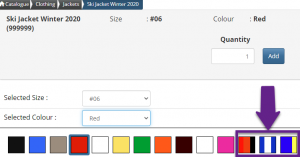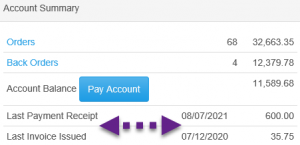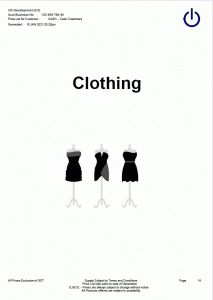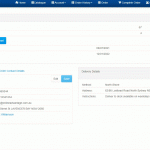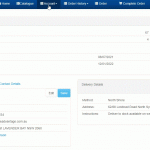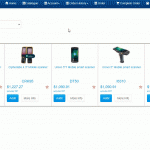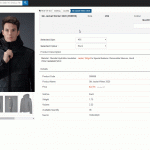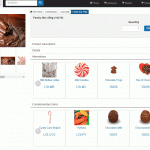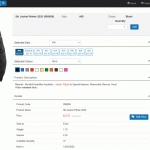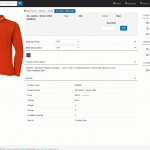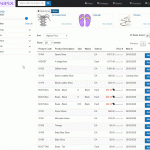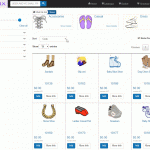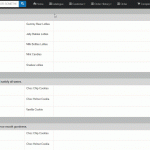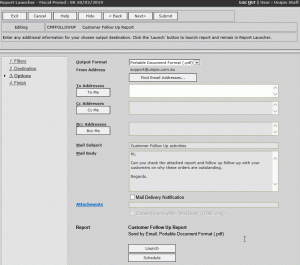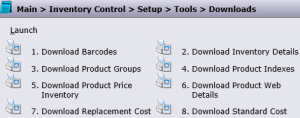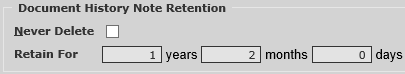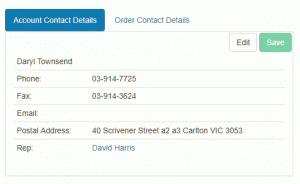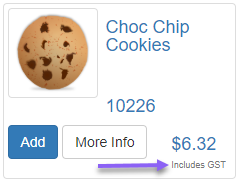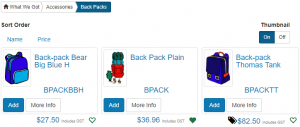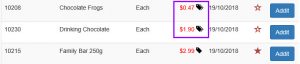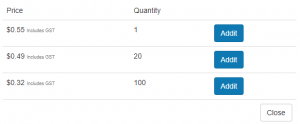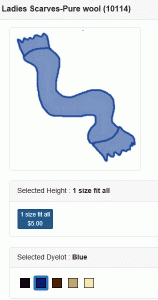Whilst most features of a release are completed during our normal R&D cycle, we regularly add new features during the “life” of a release via patch updates. Usually because the feature is significantly beneficial to the majority of the users. Below is a summary of the new features added to this version.
Something you’d like to see? Send through suggestions to the Help Desk for consideration.
Released March 2024: Version 9.5.1515.1 e-Commerce portal
Released March 2024: Version 9.5.1506.1 Online Advantage
Released December 2023: Version 9.5.1476.1 e-Commerce portal
Released December 2023: Version 9.5.1462.1 Online Advantage
Released August 21st, 2023: Version 9.5.1413.1 e-Commerce portal
Released August 21st, 2023: Version 9.5.1407.1 Online Advantage
Released May 21st, 2023: Version 9.5.1378.1 Online Advantage
Released May 21st, 2023: Version 9.5.1342.1 Online Advantage
Released January 26th, 2023: Version 9.5.1308.1 Online Advantage
Released September 4th, 2022: Version 9.5.1273.1 Online Advantage
Released September 4th, 2022: Version 9.5.1238.1 e-Commerce portal
Released September 4th, 2022: Version 9.5.1232.1 Online Advantage
Released September 4th, 2022: Version 9.5.1186.1 Online Advantage
Released February 6th, 2022: Version 9.5.1153.1 Online Advantage
Released February 6th, 2022: Version 9.5.1116.1 e-Commerce portal
Released January, 23rd 2022: Version 9.5.1111.1 e-Commerce portal
Released 12 September, 2021: version 9.5.1105.1 Online Advantage application
Order Management Enhancements – a range of improvements including:
- Manifest – now asks for Issuing Stock Location and derives sender address from location branch
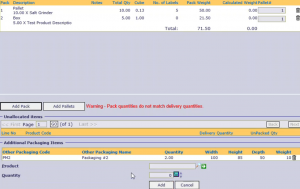
- Carriers – added carrier’s product ID for use in electronic shipping manifests
- Adjust Consignment Note – cubic volume, delivery address and pack information can now be adjusted
- Labels by pallet – consolidate packs into pallets so delivery labels and consignment notes print per pallet, not per pack
- Order weight – calculated as the pallet weights plus the weight of packs not allocated to a pallet
- Consignment item description – derive description from pallet notes and pack descriptions of packs not allocated to a pallet
- Consignment number of items – consolidate packs into pallets when calculating the items on a consignment e.g. a pallet may have 10 boxes if items in it, but to the carrier they are delivering 1 item i.e. the pallet
- StarTrack – changes have been made to enable lodgment of an electronic manifest with StarTrack via the Australia Post electronic interface (api)
Packaging Reports – a new report on the Inventory download tools menu to extract Products and their assigned packaging. This can be used to feed in to an upload to update Product Packaging Details. We also added a function to the System Options menu for reporting on Standard Pack information
Find Orders – search fields on this display have been extended to include searching in delivery instructions as well as drop ship name, number or phone number
Email Addresses – relaxed validation rules on email address so apostrophe and exclamation marks are now accepted, as well as email addresses with no top level domain i.e. the “.com.au” part
GL displays – improved detail for GL drill-down into Manufacturing transactions
EOD Reports – added the ability to split reports by branch to ‘other’ EOD reports
Released 12 September, 2021: version 9.5.1078.1 Online Advantage application
Order Management – a number of improvements have been made in the order management and processing functionality including:
- Reset Picking Docket – now defaults the selected picking dockets to be excluded from reset as a safety measure i.e. you have to deliberately select the dockets to reset
- Order Entry – ‘Customer Order Number’ checking no longer warns you the number has already been used when editing the order it was used on!
- Consignment Note Reprint – now prints in format defined for the carrier
- Delivery Labels – Carrier specific label format now used in Specified Despatch, Generate and Print Picking Dockets and Label reprint functions
- Outstanding Docket Status – now displays stock location, distinguishes add-on and service products, includes drill down to inventory displays and shows purchase order due date when available
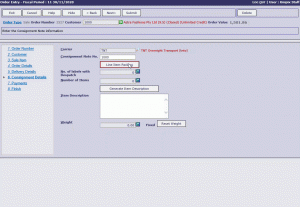 Standard Packing – removed limit of 16 standard packs and added new entry for pallets
Standard Packing – removed limit of 16 standard packs and added new entry for pallets- Packing kits – the Order automatic packing ‘build’ method now packs kits down to another level
- Delivery requirements – ‘Authority to Leave’/’Signature Required’ can now be set per sales order overriding Customer/Carrier settings
- Pallet packing – pallet consignment packing and recording pallet dimensions, weight and notes for label printing and consignment note printing
Picking Dockets Reprint – changed to a ‘preview’ style function so user can check the items selected for printing prior to committing to the reprint. Also added a mandatory filter of issueing Stock Location
Document Attachments – following on from the first stage of our ‘Document Library’ work (where we are automatically storing reports generated during overnight “EOD” processing in a document archive) in this release we have introduced the ability to attach a document to a given data element.
As an example, if you are using the Fixed Assets ledger, and one of your assets is a company car, you can attach (upload) any documents associated with that motor vehicle. This facilitates the storage of such documents as registration papers, insurance documents, lease paperwork, maintenance history, valuations, the certificate to show you had the airbag replaced or whatever documents relate to the asset in question. These documents can be viewed/downloaded again as required as part of the standard options available to the user when working with that asset.
The possibilities are endless for the Document Library. Some of the data elements we’re expecting to use this functionality and suggested uses are;
- Products – images, specifications, brochures, handling & safety details
- Manufacturing Specifications – drawings, handling & safety details, technical specifications, build instructions
- Customers – Logo art work, credit applications/approvals
- Suppliers – compliance certificates, price books
- Employees – certificates for employment e.g. forklift licence, first-aid, photos, ids
- Banks – Statements, correspondence, agreements
Schedule Audit – a little something for System Administrators and support crews; better audit updates and reporting of changes to scheduled items (EOD, EOW, EOM and other scheduled reports/processes)
EOD Reports – new help posts available for: Contract Prices About to Become Out of Date (in Next 7 days) – by Customer and by Price List report
Released 12 September, 2021: version 9.5.1051.1 Online Advantage application
Inter-bank Transfers – this function will allow you to quickly and easily record the transfer of funds between bank accounts. You will find this function on the Accounts Payable ‘Processing ‘menu. A pre-requisite to using this function is to set up a Bank Clearing account in the GL Control Pointers
Sales Order Entry Consignments & Packing – following on from recent improvements in the area of order packing, we’re included the following enhancements:
- showing the ‘calculated pack weight’ when editing an order
- adding the weight of packaging to ‘pack weight’ (calculated weight is weight of contents, pack weight is weight of contents + package)
- removed the ‘pack weight different to calculated weight’ alert
- improvements to cursor focus and input flow in packing entry
- showing items unallocated to packs on pack summary page
- when entering a non-standard pack, allowing the entry of pack code as well as description
- showing additional order lines in the unallocated pack list
- improved the line numbering in packing entry
- increased length of standard pack descriptions
- filling the ‘no. of labels’ when choosing a standard pack
Carriers – you can now specify a Delivery Label Format per carrier. If you send goods out using different carriers this allows you to print delivery address labels in the format required for each carrier
Order Availability (Summary) display – added new columns to this display; Customer Order No., Class, Order Status and Order Notes, plus the ability to choose ‘All’ orders or only those ‘On-Pick’
Point of Sale – for mixed sales (sales where some items are taken straight away and other items are left on ‘special order’) an option has been added to show the details of the special order items at the line item or header level on the sales docket
Excel reports – there is a new option available to output Excel reports with formatting. The formatting is done in the report designer and thus may not work in conjunction with a pdf formatted report i.e. if you format a report for Excel output, that same format might not look right in the pdf viewer
Payment Reference – now included on Bank Transfer ABA files
EOD Report Manager – an option has been added allowing you to suppress sending emails containing ‘blank’ (headings only) reports
EOD Reports – new help posts available for: General Ledger Transfer Detail and General Ledger Not Transferred Detail reports
Released 12 September, 2021: version 9.5.1030.1 Online Advantage application
Other Charges – new features added to the Sales Order for adding charges/items to sales orders based on certain criteria:
- you can now set up Other Charges for a specific customer. This allows you to tailor charges for customers who have requirements ‘outside the norm’
- you can now set up a material item to be ‘charged’. This could be used in a ‘buy this item, also get this item free’ type scenario
Company Details – new fields have been added to store branch specific information required by Carriers to produce Labels, Consignment Notes and Delivery Manifests
Packing & Packaging – enhancements have been made throughout Inventory and Order Management including:
- Products can be linked to standard packing information, opening up options for determining weights of packaging, dimensions and tracking packaging items in stock
- A list of ‘Other Packaging Products’ can not be created. These ‘other packaging’ items that are used for packing (like shrink wrap, foam filling etc.) that you don’t actually pack things ‘into’ but are used in the despatch process
Product Details – Packaging
- enhancements to capture a product’s (or a packaging item’s) dimensions i.e. Height, Depth and Width which can then be used to calculate cubic weight for shipping documents
- you can now enter a list of packing options for a product to be packed into, and the capacity of the pack for that specific product
- a new option has been included to expand the content of kits into packing
Packing ‘Auto Build’
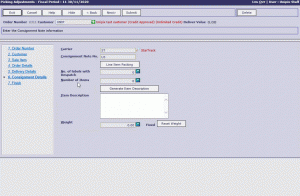 Added a ‘Packing Input Method’ of “Build” to the ‘Sales – Orders’ System Options. With this option selected, when entering consignment packing information and clicking the ‘Line Item Packing’ option, each product is ‘packed’ into the packaging container defined in Product Details. If the product has no package defined, it is added to a list of ‘unallocated to packs’ items. If the quantity sold does not fit into any of the packs defined for the product, it is allocated to an ‘OVERSIZE’ pack for manual adjustment. If the product has only one pack defined, the quantity may be allocated to several packs of the same container depending on the container’s capacity for that product
Added a ‘Packing Input Method’ of “Build” to the ‘Sales – Orders’ System Options. With this option selected, when entering consignment packing information and clicking the ‘Line Item Packing’ option, each product is ‘packed’ into the packaging container defined in Product Details. If the product has no package defined, it is added to a list of ‘unallocated to packs’ items. If the quantity sold does not fit into any of the packs defined for the product, it is allocated to an ‘OVERSIZE’ pack for manual adjustment. If the product has only one pack defined, the quantity may be allocated to several packs of the same container depending on the container’s capacity for that product
Adjust Packing
- to help maintain the “Separation of Duties”, we’re added an Order Processing function that allows users to adjust only the consignment/packing information of a sales order
Purchase History Report – a new Supplier Purchase History by Year report shows the items bought from the nominated supplier and the ex-tax value of those items per year for the last 4 years
RFQ Reports – split reports into two menu items: All RFQs and Outstanding RFQs
EOD Reports – new help posts available for: Creditors Discount Due and Deleted Orders reports
Released 12 September, 2021: version 9.5.1012.1 Online Advantage application
Sales Order Entry
- Enhanced ‘Audit Log’ with changes to Sales Order ‘header’ details e.g. customer code, total value, address. Note that ‘line item’ changes such as quantity, price, line notes are not being logged
- Added an ‘Order Audit’ display which shows the historical changes of a Sales Order. Note: Audit data is only available from the date this update is applied
- ‘Order Deletion Reasons’ have been combined with ‘Back Order Deletion Reasons’. New types have been added to include Quotes, Drafts and Transfers. Gives users a choice of deletion reasons relevant to the order type being removed e.g. “Lost on Price” for Quotes, or “Sourced Elsewhere” for Back Orders. Avoids the need to have to enter common reasons like “Entry Error” twice
- ‘Cash Sale Name’ can now be entered on a Sales Order for use with sundry/cash sales accounts
System Options – added a ‘Default Bank’ in the Cash section. The default is used for collecting payments in e-Commerce and Sales Order Entry
Job Costing Displays – added a total column to the Outstanding Purchases & Shipments display
Inventory Displays – added stock transfer ‘Location Name’ to the ‘All Pending Transactions’ display
Accounts Payable Displays – included the ‘Payment Reference’ in the ‘AP Transaction’ display
Cancel Payments – cancelling a payment via a ‘Customer Refund’ now ‘auto offsets’ on the ledger
Carrier Contacts – a ‘Contact’ can now be selected for Carriers using the central contacts data
EOD Reports – new help posts available on these reports: Interest Charged and Masterfile Audit
Released 12 September, 2021: version 9.5.995.1 Online Advantage application
Manual Payments – the ‘select items to pay’ feature within the Payments function now includes discount when calculating the total payment
Outstanding Invoices – shortened the email subject line when emailing multiple invoice copies and made improvements to cursor focus in this function
e-Commerce options – when a B2B or B2C order is placed, an Order Confirmation is emailed to the customer (and optionally your Rep or Branch). The subject and body text of these emails is configurable, and the e-Commerce Options function has been updated to allow entry of the email wording
Asset Audit – we’ve added an Asset Activity Audit display option
Banking terms – the term ‘Transfer Receipt’ has been changed to ‘EFT Receipt’ and ‘Bank Transfer’ changed to ‘EFT Payment’. These changes will be seen when setting up Tender Types and in Bank Reconciliation. This is a change to terminology only – no functionality has been changed
Upload Journals – this function now updates your recent list of journals. So if you upload a journal and then want to edit it in the Manual Journal Entry function, the journal is on the list for easy access
Suppliers – you can now enter multiple ‘pick up’ addresses against Suppliers. When you enter a Purchase Order and choose a ‘Pick Up’ delivery method, you can choose the supplier address to pick up your purchased items from. The PO docket shows the wording ‘Pick up from:’ followed by the nominated Supplier’s address
Data Audit – no longer including changes to activity details in the Master File Audit reporting
Carrier – we’ve added ‘Consignment Note Prefix’ and ‘Carrier Service code’ to the Carrier details for additional consignment/manifest recording and porting e.g. Australia Post – Express post service
Supplier Price Imports – colour has now been added to the list of available fields for supplier price importing. Although colour is not part of the price structure (product prices are set per size) the colour is used to match a Supplier’s Identification Number to the Product Code in your database
Released 17th January, 2021: version 9.5.975.1 Online Advantage application
Colour Combinations – following up on the previous release of e-Commerce changes to show colour combinations in the portal, the Colour Maintenance function has been updated to allow entry of 3 sets of HEX codes to represent colours of up to 3 combined colours
Manual Work Order Entry – included the facility to automatically allocate the next sequential number when entering a Manual Work Order number
Manual Payments – you can now configure the system so that ‘Bank Transfer’ is the default Payment Method in Manual Payments instead of Cheques. You can find the switch for this in the System Options function in the Accounts Payable section
AP Invoices and Returns – improvements to the default posting method during entry. For example, you can now set the default posting method for the function to Shipments, but have the posting method override to General Ledger when a Supplier with an Expense Account is selected for transaction entry
Purchasing – in Purchase Order Entry (POE), focus is now placed on the Product Code input after using the ‘Add+New’ button. Also in POE the quantity will now default to the quantity that offers the best price break. In Shipment Receipt entry, a new input has been made available for the capture of the Supplier’s product identifier. This data is then stored on Supplier Prices so it is available for use in product searches, look-up and also printed on future purchase orders placed on the Supplier
Supplier Price Importing – you can now use an ‘*’ character to signify ‘All Sizes’ to be updated for the nominated product when importing supplier prices
Picking Docket – added ‘Order Notes’ to the header and ‘Internal Notes’ to the line items section
Manifests – removed ‘Run Number’ as a mandatory filter when launching the Manifest report to improve useability, and also included some small improvements to the report layout
Customer purchase order number – a new setting on the Customer allows the overriding of mandatory Customer Purchase Order Number entry. Use this where your system wide option is to insist a customer order number be entered in Sales Orders, with exception for certain Customers
Carrier API – added 2 new prompts to Carrier maintenance for future use connecting to Carrier’s internet based interfaces where available – more API (Application Programming Interfaces) features to come for Carriers
Time Card Entry – present list of period end dates with newest at the top for quicker entry
Process Scheduler – now shows the date/time when each process was last rUn so users can see/confirm recent activity before scheduling new processes
Released 17th January, 2021: version 9.5.954.1 e-Commerce portal
Column Sorting – when viewing lists of items in a row/column format in the B2B or Rep CRM portals the user now has sorting options. Column headings are now enabled for both ascending and descending sorting of the row details based on the data in the column used. Useful for resequencing lists of orders, invoices, statements etc..
Colour combinations – used to represent a combination of two or three colours for a given product e.g. Red/Green, Red/Yellow/Black
You can now define up to 3 sets of hexadecimal values for colours so the colour combination is represented visually on the e-commerce portals in the colour ‘swatch’ showing one, two or three stripes of each colour used on a given product
Released 17th January, 2021: version 9.5.950.1 Online Advantage application
Contact Audit – a new display has been added to the Online Tools > Contacts menu which allows the viewing of changes made to individual contacts over the history of the contact
Purchase expense items – when an ‘expense’ product is added to a purchase order or shipment, the branch is now defaulted to the Receiving Location Branch and division is now defaulted to the Product’s Product Group Division
Customer’s Last Invoice – the date and amount of the last invoice recorded for a customer is now updated in real time instead of via the overnight processing. This provides B2B portal customers viewing and paying their account via the B2B portal with up to date account information
Report date filters – the Stock Transactions by Reason reports and the Add-on and Service Transactions reports have had mandatory ‘from’ and ‘to’ date range selection added to them to prevent users running them without filters. With the typical transaction retention period set to 8 years, running a report with no date criteria can cause an undesirable load on the server so these filters will prevent causing unresponsiveness
Sales Internal Line notes – added a notes prompt to Sales Order line items to allow the entry of internal remarks pertaining to any sales order item. These notes do not appear on customer documents
Deleted Order Details – added the Date, Time and User who deleted the sales order to the Deleted Order Details report
Sales Order Consignment entry – a new System Option is available to ‘switch on’ Consignment Entry in Sales Order Entry. This allows you to pre-define the Carrier and packs an order should be shipped in when despatched. The ability to enter the Carrier has been added to the Delivery Details section which is independent of the system option setting
Carrier Delivery Requirements – new ‘delivery instructions’ are now appearing on Delivery Labels and Consignment Manifests. The instructions are either ‘Signature Required’ or ‘Authority to Leave in a safe place’. Choose the default instruction per Carrier and override that choice per Customer if required
Part Despatch – the Order Quantity is now included as a column in the order line summary page during despatch entry
Consignment Packing – we’ve added an alternate input format for entering Consignment Packing Details. Select the new format via the System Options. The new input entry allows you to enter packing by keying in the order line number and quantity packed as opposed to the original format where you scroll through order items to find the item being packed and enter the quantity
Order Processing Lead Time – a new report has been added to the Sales reports menu that shows you the time taken to process a sales order item i.e. the time from Sales Order Entry to the time the Order is Invoiced
Released 17th January, 2021: version 9.5.932.1 Online Advantage application
Items without a barcode – a new report has been added to the Stock Take Items Reports menu. The report allows you to pre-check items selected for stock take to make sure each item is set up with a barcode before attempting a stock count. This report complements our new mobile stock take counting function
Product Name – you may notice a change to how ‘Product Names’ appear on reports. We’ve endeavoured to reduce wrapping on product names and to keep names with Size/Colour in one row. This not only reduces the length of reports, but also gives better output to Excel and CSV report formats. If this change has an adverse affect on a report you particularly use, please email support so we can take a look at it for you
Shipment Receipts – we’ve removed the option prompting for a change in price from Shipment Receipts entry to improve efficiency of data input
Ledger Age Months display – we’ve made improvements to this display; it no longer shows Head Office/Branch columns if not relevant to the account being viewed, and there is now an ‘Age Period’ column which you can use to group the data by ageing period e.g. 30 days, 60 days, 90 days etc.
Order Forms – added an ‘Add+New’ button to Order Form entry to make the input quicker
Released 17th January, 2021: version 9.5.912.1 Online Advantage application
e-Commerce Configuration – following on from our previous changes to the e-Commerce portal, some new configuration options have been added to the e-Commerce Options screen:
- entry of the Product Index set up for Dynamic Order Form index
- entry of the web page ‘Site Title’ (this is used for Search Engine Optimisation e.g. Google, Bing)
- entry of the wording to use on the button for ‘Repeat Orders’
- entry of the wording to use for ‘Order Forms’ (note: additional menu caption change is required)
- Entry of the wording to use for ‘Sales History’ (note: additional menu caption change is required)
e-Commerce Price Book – has been updated to now show the image for the index at each section
Customer Order Forms – you can now use Customer Details to define a list of Order Forms available for use in the B2B portal for a given customer
Purchasing Tenders – some changes with RFQs including:
- Send RFQ now sends the RFQ email ‘from’ the Buyer’s email address, allowing the supplier to reply to the relevant party
- Buyer report now shows buyer’s email address
- RFQ entry now has Purchasing Type search fields available
- RFQ report now shows quantities in purchasing units
- All RFQ items removed from Job Outstanding Purchases display when RFQ converted
- Added Purchasing Type to Job Outstanding Purchases display
Released 17th January, 2021: version 9.5.893.1 e-Commerce portal
e-Commerce – enhancements including:
- order items in the ‘basket’ are now cleared when changing from one customer account to another in B2B and B2R portals
- users are unable to edit orders where an item on the order is no longer available in the catalogue. The order will be highlighted with an exclamation mark (!) and the customer can contact your sales team for further information
- renamed ‘Customer’ menu to ‘Account’
- we have added some helpful new ways customers can place orders. 3 simple shortcuts for getting the Order Basket filled quickly using either Repeat Orders, Order Forms or Purchase History:
Repeat Orders – giving users the ability to ‘Order Again’ based on past orders details
When viewing an Invoice from Order History, a new button is available that, when clicked, fills the order basket with the same Items that were on the invoice and the same quantities (current prices of course)
Items no longer available in the Catalogue are removed. Your customers can quickly and efficiently re-order items they repetitively buy. They can adjust, add or remove items as necessary. All at the click of a button
Order Forms – providing customers with the ability to create their own lists of items to order from. This is the same concept used in the Online Advantage system whereby you set up an ‘Order Form’ that contains a set of products that a customer may order regularly – whether that be daily, weekly, monthly or seasonally. Then you choose the Order Form you want to use, adjust the quantities you need to purchase this time, and build the order
We’ve added two ways to access ‘Order Forms’ in the e-Commerce portals;
- as a dynamically built ‘Order Form’ index appearing in the catalogue with other dynamic indexes e.g. contracted items, items on sale, recent items, favourites
- via the ‘Account’ menu using the new ‘Order Form’ option
Accessing ‘Order Forms’ via the dynamic index gives you regular catalogue style add-to-basket interaction. If you access Order Forms from the menu option, you can specify how many ‘lots’ of the order form to order and the individual item quantities are multiplied by this factor. e.g. if you want to order double because winter is coming, enter 2
Order forms can be set up by the portal manager and added to the Customer account, or the e-Commerce customer can create their own Order Forms by adding items to the basket and saving as an order form. The e-Commerce user can delete and maintain their created Order Forms too
Purchase History – lets customers see what products they’ve been purchasing in a selectable period and then use that list of items to create an order based on the details provided
Again, this is a feature in the Online Advantage system that we’ve incorporated into the e-Commerce application. A new ‘Purchase History’ option added to the Order History menu that can be used to view the last nn specified weeks of items purchased
Quantities can be entered against any items that are required to be on a new order and the ‘Basket’ will be filled with the selected items automatically
Released 11th October, 2020: version 9.5.887.1 Online Advantage application
Remittance Advice – improvements when showing payments (or part payments) ‘left on account’
Jobbing Displays – added lookup to Jobbing Displays so you can now search for Jobbing Specifications
AR Registers – separated service costs from sales costs on the Invoice & Credit registers to assist reconciliation
Released 11th October, 2020: version 9.5.866.1 e-Commerce portal
E-commerce – general improvements, including:
- changeable bootstrap themes to re-style sites quickly and easily
- Search Engine Optimisation (SEO) improvements enabling search sites like Google to navigate the product catalogue
- users can now use hyphens (and other special characters) in a customer order number
- improved alignment of verification ‘ticks’ on the order submission page
- customer name is now appearing in the heading again
- the striked-out out ‘normal’ price when a special exists now shows tax inclusive/exclusive as per configuration
Released 11th October, 2020: version 9.5.856.1 Online Advantage application
Point of Sale Reporting – added a new Point of Sale report to produce a list of ‘saved’ sales
Released 11th October, 2020: version 9.5.838.1 Online Advantage application
Closed Credit Status – adjusted the behaviour on the customer account credit status. Now when a customer account is set to ‘Closed’ status, you can no longer create new sales orders
Product ‘Green Arrow’ – we’ve added Supplier Price Maintenance to the list of functions available via the Product ‘green arrow’ menu. This does not ‘feed in’ the Supplier code (or Price Group code), however you can use a dot (.) entry to fill this field from the last used item. If you have restricted access to Supplier Pricing, you may need to review security access settings in User Details to also exclude this new access point
RFQ Upload/Download – a new Upload RFQ function is now available on the Purchasing Tenders menu with a corresponding download report for exporting
Released 16th August, 2020: version 9.5.821.1 Online Advantage application
Specification Notes – added the ability to enter Notes against Manufacturing Specifications
Excel Reports – filters can now be included in the Excel ‘xlsx’ output file (as per csv output)
Statements – statements generated at End of Month that are set to print, but fail because there are no network printers installed, will now be forwarded for follow up action to the ‘accounts’ email address i.e. the email address statements are emailed from
Tally Sheets – improvements to format of stock take tally sheets to reduce ‘wrapping’ on the product code/description and provide better writing space
Other Charges on Quotes – can now apply to ‘new’ quotes and/or ‘existing’ quotes. This allows you to remove an automatic charge that is applied to a new quote and not have it automatically applied again
Document Library – the ability to store documents (e.g. pdf, docx, xlsx, jpeg etc.) and relate them to Online Advantage data is the purpose of the Document Library. Initially, the Library will hold a copy of all End of Day/Month reports. This will allow our support team to re-send an overnight report should it be lost for some reason. Currently there is no function for the self-retrieval of Library documents but we plan to make one available in a future release
EOD Report Manager – you can now send output of an EOD report to a ‘file’ destination on the server. This allows you to generate files (e.g. csv, txt) and write them out to server folders that are dedicated for things like ftp data transfers, or for 3rd party applications interfaces etc.
Released 16th August, 2020: version 9.5.804.1 Online Advantage application
Order Credit Checking – we’ve made a change in credit checking behaviour when saving sales orders. The Sales Order Entry function now releases a sales order from credit hold if the Customer’s account details have changed favourably i.e. a credit limit increase, a payment has been applied to the account, or the customer has had its credit terms/status manually adjusted. Previously the sales order had to be manually released via the Credit Release function before order processing could proceed
Customer Notes – added new reports for viewing Customer Notes – a summary report by Note Category showing note subject, date, user etc. and a detail report showing each note in full
Barcodes Checking – a new report has been created to assist with identifying erroneous product barcodes. You will find the report on the Inventory > Setup > Tools > Downloads menu. If there are any barcodes to correct, the report details can be exported, then corrected and used in the ‘Upload Barcodes’ tool to correct the barcode details recorded
Work Order Reprint – a new function in Manufacturing has been added allowing the reprint of a Work Order docket even after production has started. This allows you to replace lost or damaged paperwork. Any completed production quantity is included on the reprinted docket, but the batch quantity and material issue quantities remain as per the original required quantity for the work order
Stock Transfer by Selection – a new tool has been created that lets you move selected stock from one location to another. This is useful if you are physically moving to a new location and have created a new Branch and/or Location. This new function is a quicker alternative to using the Manual Stock Transfers data entry function
Debtors Ledger Item reports – have been improved to include each ledger item’s ‘Nett Value’ and a ‘Cumulative Total’ per customer
Released 17th May, 2020: version 9.5.784.1 Online Advantage application
e-Commerce Configuration – added a new configuration setting that lets you choose the view method for alternate and complementary products in your e-commerce portal
Formatted xlsx reports – updated reporting tools to have some limited ability to format xlsx report output
Released 17th May, 2020: version 9.5.760.1 e-Commerce portal
Image Viewer – following on from the newly revamped Product page, our goal for this update was enhanced ‘Product Images’ across the e-Commerce portals including multiple images per product.
To use multiple images for a product, a simple naming convention can be followed whereby you take the name of the main product image and add a suffix at the end, keeping the file type consistent. For example, if MyImage.png was the main product image file name, then additional images are named MyImage-0.png, MyImage-1.png, MyImage-2.png through to MyImage-9.png. This allows 11 images per product. The same naming convention is used for colour images.
Released 17th May, 2020: version 9.5.764.1 e-Commerce portal
Alternate and Complementary Viewer – a new ‘imaged’ based view of alternative and complementary items has been added to the Product details page. There is now a configuration setting so you can choose how these products will present on the page within each e-Commerce portal i.e. either as a ‘link’ or as a ‘visual’ view showing each products main image.
Released 17th May, 2020: version 9.5.758.1 Online Advantage application
Optional GL branch splitting – there is now an option to switch off the GL branch splitting of ledger balances performed at End of Month.
Sales Order Entry – a few new features have been added to the Sales Order Entry area including:
- change to the reference recorded for payments from Sales Order Entry to improve cash reporting
- Sales Order Entry Payments Surcharge – nobody likes a fee, but we’ve added the ability to pass on credit card surcharges to the customer if they are paying via credit card. To begin using this feature you need to set up 3 things:
1. an ‘add-on’ Product to track and account for the fee value
2. the percentage to charge in Other Charges (use the add on Product with a Type of ‘Percentage’)
3. attach the Product/Other Charge to the Tender Type representing the fee attracting card under ‘Surcharge’.
Once that is set up, the next time you use that tender method in Sales Order Entry payments, a warning message is displayed to say that a fee will be charged. There are options to waive the fee if necessary. - Order Docket Printing – made the order Delivery Area Name and the Name of the User who created the order available to place on order documentation (i.e. Order Confirmation, Invoice etc) if required.
- Sales Order entry Discounts – we’ve extended the Discount tool in Sales Order entry so that you can now enter a discount value to add to the entire order instead of just applying a % to order line items. The discount value is added to the Sales Order as a line item using a ‘Discount Product’ which is an add-on product pre-defined for discount use in the sales configuration settings. This could be used in a number of ways such as for staff discounts, loyalty discounts, promotional discounts or for simply manually rounding the total sales value to the nearest whole dollar. Applying a discount in this way to the sales order allows you to trace discounts in General Ledger.
- Delivery Charges – a simple delivery charge calculator has been added to Sales Order Entry. This is an optional feature and can be switched on via System Options.
When switched on, the Carrier and Delivery Address details are prompted for at the start of Sales Order Entry, and the delivery charge is derived from the delivery prices set up for the selected Carrier, Issuing Location and Postcode.
This suits businesses charging a flat rate by area for deliveries where the customer may choose between pick up and delivery.
This is derived from the Carrier’s Cost set up for the order’s Issuing Location.
You may override the calculated charge here. - Carriers – additional fields have been added to the Carrier Details to complement the SOE delivery charge calculator;
1. Pickup option – which indicates delivery charges are not required to be calculated
2. Freight Product – which is used to add delivery charges as a line item on the Sales Order
3. Cost Method – which indicates how costs are set up for a Carrier i.e. by Area or by Postcode - Carrier Costs – new function to enter the freight charge for carrying goods from your issue location to the delivery postcode or area.
- Upload utility for maintaining carrier areas on postcodes
- Download and Upload tools for maintaining Carrier Costs
- Customer contract delivery rates on Customer multi delivery addresses
- Optional Margin display
- Product ‘fast input’ page has been changed to include links to Delivery Charge, Discount, Order Forms and Sales History tools.
Released 17th May, 2020: version 9.5.738.1 e-Commerce portal
Product Details – we’ve completed a major overhaul of the Product Details page in the e-Commerce portals to give it a cleaner look to all the details. The product image area is now larger, the ordering ‘action’ button is more prominent at the top of the page and other information is in collapsible sections. These are all very visual changes so take a look at the animated image links to get a better understanding of the improvements
Responsiveness – additional enhancement and testing was performed with this update in relation to the overall responsiveness of the portals to smaller device/screen sizes to ensure the ease of use on mobile platforms
Released 17th May, 2020: version 9.5.733.1 e-Commerce portal
In this update we’ve made some changes to our e-Commerce application. Our main area of focus has been improving the user’s entry of delivery address details.
Filters – improvements to the product catalogue filters
Punch-out – expansion of punch-out formats
B2C Order Confirmation – improved the Order Confirmation layout sent to the consumer so that the order details are embedded in the email body and not sent as an attachment as per example
Address – improvements to capture of address including:
- Drop-down list selection of available addresses in B2B for customers with multiple delivery sites
- Entry of address in individual elements
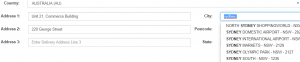 including City, State and Postcode
including City, State and Postcode - Type ahead search on city with ability to retrieve City, Postcode and State
- Improvement to tabbing and entry sequence
Released 17th May, 2020: version 9.5.729.1 Online Advantage application
Custom Home Page – a new field has been added to the Customer Details e-Commerce information. This defines the home page a user will start on when they login to the B2B portal. If there is no Custom Home Page the default home page is used as defined in the e-Commerce config.
Required Comments for e-Commerce orders – a new input has been added to the Product Details web information. This denotes whether some comments are required to be entered when the product is ordered via e-Commerce
Punch-out e-Commerce format – a new setting has been added to the User Details e-Commerce information. This defines the punch-out format required by the user’s e-Procurement system
Stock Availability in e-Commerce – a new configuration option has been added for B2B to let you derive the available stock figure shown in B2B from the Customer’s default stock location. Existing options to derive available stock from a single location, or a list of locations, or a list of locations that match the customer’s branch are all still available
e-Commerce Filters– we’ve changed the e-Commerce options entry so that you can now configure global and catalogue specific (product index) filters that appear on e-commerce to help users refine products lists
e-Commerce Label configuration – we’ve updated the e-Commerce options entry so that you can now self maintain the wording appearing on the e-commerce pages. For example, you can change the label on the ‘add to basket’ button to say ‘Add’, ‘Buy’ or ‘Purchase’
e-Commerce configuration – we’ve updated the e-Commerce config. entry so that you can now maintain the wording appearing on the e-commerce pages. For example, there are settings to show prices as tax inclusive or exclusive
Message Logging – improvements to details shown when sending of Statements or Remittances fail
Postal Address Tools – new Download and Upload tools have been added to the Accounts Payable/Receivable tools menus for reviewing and updating Supplier and Customer Postal Addresses
Field upload tool – enhancements have been made to the Field Upload utility allowing upload of new items to a table and upload to multi-valued fields. For examples of usage, see the Accounts Payable tools Upload Purchasing Types (new items) and Upload Supplier’s Purchasing Types (m/v field)
Released 17th May, 2020: version 9.5.711.1 e-Commerce portal
e-Commerce changes – we’ve made some significant improvements to the look and functionality of our e-Commerce applications:
Catalogue Overlay Menu – a new ‘overlay’ menu style for viewing and selecting the catalogue
Catalogue Sorting – new options to sort the items shown in the catalogue included in a drop down list selection in all portal modes
Catalogue Filtering – new visual look of the list filtering options
- improved retention of ‘breadcrumbs’ when using browser back button
- search input moved to header and elements repositioned in header
- added options to show or hide index name and description option
- removed search box results as it was duplicate information
- for B2B and CRM portals, the logged in user’s name is now the menu ‘label’ for accessing the user profile menu which also includes password change and sign out options
- for all portals (B2B, CRM and B2C) there are new icons for switching from ‘grid view’ to ‘list view’ and new paging options
- removed borders around index images
- improved the flow of elements on the page as screen size changes – esp. for handheld devices
- removed border around product images and reformatted product thumbnail views
- removed left and right borders to make use of the full width of the page
- and last, but not least, we’ve added a dynamic index of ‘recently viewed’ items to the B2B/CRM portals so a user can easily find a product they were looking at previously
Released 16th February, 2020: version 9.5.701 Online Advantage application
Product Transfer – the option to run the Product Transfer process has been removed from the menu and incorporated into the EOD Process Scheduler. This was done to reduce the risk of this function being run during business hours and causing partial updates of product history in the database
Product Transfer report – a new report has been added showing you any outstanding documents for products that are on the list to be transferred
Security – we’ve made improvements to tighten security around passwords using stronger encryption and a new “forgotten” email method for users who need a little help logging in
XML report format – we have enhanced the XML tag description used when exporting report data
Released 16th February, 2020: version 9.5.684 Online Advantage application
Find Order Display – we’ve improved the new ‘Find Order’ display added last update to include searching the ‘Cash Sale Address’ and added the display to the Order Management and POS menus
AP Invoice postings to Shipment – increased the shipment entry prompt for posting AP Invoices to Shipments so that long shipment numbers are all visible
RFQ and Sundry purchasing – now automatically defaults the GL expense account, branch and division when entering Job postings
Sales Order Entry – if you switch customer accounts mid-entry, the Delivery Instructions are now included in the ‘change of customer details’ page to help you decide if you want to keep what you’ve already entered in, or to allow selection of the delivery instructions from the new customer account
Released 16th February, 2020: version 9.5.658 Online Advantage application
Job Costing Reports – two new reports have been added to the Job Estimates reports sub-menu which report on estimates vs actuals for analysis reporting for current or historical Jobs
RFQ and Sundry purchasing improvements – expected payment date now defaulted in RFQ along with GST. Products flagged to be ‘expensed’ are now defaulted to expensed in purchase entry
Contacts management – enhancements with capturing, usage and reporting of Contacts including:
- a new report to export Contact details to a spread sheet
- Customer contacts report can now be filtered by Customer Rep
- new report added that shows Customer’s Statement destination i.e. fax, email or printer and some other statement info. You’ll find it in the AR > Setup > List Customer Account Details menu
- in Sales Order Entry you can now add contact information to the sales order. You can search for and add an existing contact or create a new contacts on-the-fly. This allows you to search for orders by contact name or phone and also collects contact information for marketing purposes
- a new display has been added to the AR > Transactions display options that lets you search for orders or invoices by entering a search term. The term could be a contact name, customer name, something in the delivery address, customer order number, date or sales order number
- Contact name, mobile and email address are available for inclusion on your Order Confirmation, Invoice, Credit Note stationery. Contact (pun not intentional) the help desk if you need assistance updating your document layouts
- with Advanced Search, you can now find Sales Orders using contact name, email, mobile or phone number and delivery address – particularly useful when looking for cash sales
- a ‘Cash Sale Account’ flag has been added to Customer. Orders that have contact details added where the customer account is a ‘cash sale account’ do not have the contact details permanently linked to the customer account
Capture Supplier Prices– a ability for the system to ‘learn’ supplier prices as follows:
- purchase receipts update Supplier Prices with the last unit purchase cost
- System Options to enable/disable this feature
- exclude/include all Suppliers, then toggle this feature on/off per Supplier
- when you create a Purchase Order and receive it, the Supplier Pricing is updated with the purchase price so it is available next time you place an Order for the same Supplier/Product
- only the unit price is recorded – ‘quantity price break’ pricing can’t be recorded using this facility
- prices tagged as ‘special’ in Purchase Order Entry are assumed a one-off and not captured
Released 16th February, 2020: version 9.5.643 Online Advantage application
Customer Colours – you can now specify a list of colours that your Customer normally buys against the Customer’s account. You can override this list by Product if required using the Customer Products function. New ‘download’ and ‘upload’ tools have been added to assist with management of Customer products. The ‘customer colours list’ is used in the B2B eCommerce portal so that Customers only see the products in the colours that are relevant to them
Work Order Material Issues – added Product Name (including Size/Colour) to the Work Order Material Issues screen to assist raw material identification
Manufacturing Material Quantity – now allowing entry of material quantity to 4 decimal places on Specifications and Work Orders. The quantity is shown at 4 decimal places in Specification Entry, Work Order Entry and on Work Order Dockets. Note when issuing materials, the quantity is still at 2 decimal places because the inventory system is maintained at 2 decimal places
Purchasing Sundry Items – added an additional short descriptive field to help identify/describe sundry items entered on Purchase Orders
Purchasing Sundry Products – We’ve added an extension on our recent addition to purchasing which allowed you to expense a product straight to General Ledger, a Job, or a Work Order. You can now choose whether to expense a line item or receive it into inventory
Request for Quote (tender) – expanding on the recent addition of RFQ’s, you can now set a period of retention for RFQ’s in System Options plus we’ve added a new report of RFQ items
Job Displays – two new displays for the Job Costing module have been added:
- Job Purchases display shows you all purchases recorded for a job – not just the outstanding ones
- Job Spares display shows products ordered for a job where part of the quantity ordered has been designated for ‘spares’. Switch “spares” on via System Options to enable it in purchasing
Detailed GL Report – you can now choose to sort this report by GL Category instead of Chart of Account Code. Set the sort option via the Accounting Format options utility
Released 16th February, 2020: version 9.5.627.1 e-Commerce portal
Item Count – the number of items shown on the page is now indicated
Alternate Catalogue – size and colour are now selectable and enabled for adding to basket/cart
Adding Items – when adding items to their basket/cart users are now navigated to the Product Detail page where size/colour options exist instead of adding the first size/colour
Customer Colours – a list of product colours that a customer buys exclusively buys can be established to limit the colour choices available in the B2B portal. The colour list can be overridden at the product/size level if further control is required
Basket Quantity Indicators – the ‘badge’ indicating the quantity in the basket/cart now shows the quantity for the selected item size/colour
Released 16th February, 2020: version 9.5.617 Online Advantage application
Purchase Tenders – is a new sub-module in Purchasing that lets you set up a list of items in a purchase-order-style document called a ‘Request for Quote’ (RFQ). You can then send this RFQ out to relevant suppliers so they can advise pricing, specs and availability. The RFQ can then be converted to a firm purchase order and sent to the chosen supplier. These are the new functions:
Purchase Types – used to relate products together and to designate Suppliers as a source of certain products. For example, if you are looking for a price on steel products, you need to send out your tender to steel suppliers
RFQ Entry – very similar to Purchase Order entry, but instead of entering a specific Supplier, you select the ‘Purchasing Type’ that represents the products you need to source
RFQ Docket – this docket lists the products, descriptive details and quantities of the products you need supplied. You can set up a docket heading/messages via Standard Stationery Messages and also the Subject and Body text to be used for emails if you are planning to send RFQ dockets to your prospective suppliers that way. Supplier Contacts may be tagged to receive RFQ’s via email/fax
Send RFQ – enter the RFQ number, and the suppliers matching the ‘Purchase Type’ on the RFQ are selected. On submission, an RFQ docket with the supplier details filled in is emailed (if set up) or printed ready to send out
Convert RFQ – option added to Purchase Order entry allowing you to create a Purchase Order based on a RFQ. You just need to specify the Supplier you’ve chosen to use
Sales Summary– if you consider costs and GP figures sensitive data for some users, but you would still like them to see sales, the Sales Summary display now hides Cost and GP if the ‘Stock enquiry – costs’ option is switched off for a User’s Details
Released 16th February, 2020: version 9.5.602 Online Advantage application
Sundry Purchasing – the focus for this mini-release has been enhancing Purchasing to allow the entry of Service and Add-On products and to enable the expensing of inventory product items like packaging or consumables, so they can be posted directly to a GL account or to a Job. Previously this would be handled via manually entered sundry line items on the purchase order. The advantage is the ability to create re-usable sundry products making it easier to enter purchase orders. It will also provide more consistency using pre-configured product descriptions, units of measure, buy prices and GL postings. This enhancement involved the following improvements:
Product Groups – added the entry of a default expense account and default posting method to use when purchasing products within this product group
Products – added the entry of default expense account/posting method used when purchasing this product which overrides Product Group defaults. Plus changes to exclude input of packaging and to allow entry of unit of measures for Service and Add-On classification products
Supplier Prices – allowed the entry of prices for products with Add-On or Service classifications
Purchase Order Entry – enhanced with the input of posting information (GL/Job/Work Order expense) where a product (or the related Product Group) has default expense account details
Purchase Order Receipts – now provides input of posting information for expensing Add-On’s, Service items or other sundry products
End of Day – changed to post purchase receipts for sundry products, Add-On’s and Service items to the nominated posting account from the purchase order
Purchasing Types – a new Supplier tag that can be used to define the types of products you purchase. Once you have established a list of Purchase Types, you can ‘tag’ Suppliers with a list of types they can supply. This in turn allows easier identification of suppliers who can source a certain type of product, making it easier to find the right set of supplier’s for the products you are purchasing.
Add-on and Service selling costs – cost are now recorded for sales of Add-On and Service classification products. This cost is used in the Sales Analysis sub-system to determine profit/margins. The cost is NOT posted to the Cost of Sales in General Ledger.
Released 7th July, 2019: version 9.5.584.1 Online Advantage application
Product Size Sorting – ‘Name’ and ‘Sort’ columns have been added to the Product Details list of valid Sizes to enable quick sorting by these columns (just click on the column heading). Manual ‘drag & drop’ sorting is still an available option, and also a new ‘sort sequence’ has been added to Sizes so you can sort sequence Sizes that are a mix of alpha and numeric codes.
Draft Orders Only option – a new ‘Draft Orders Only’ option has been added to User Details. This setting controls which users can place orders in your e-Commerce portal for your customers.
Cancel Transfer Invoice – a new Sales Order Processing utility has been added that allows users to cancel (reverse) an in-transit Stock Transfer Order i.e. once it is invoiced out of the issuing location and prior to it being receipted at the receiving location.
Released 7th July, 2019: version 9.5.560.1 e-Commerce portal
Favourites Icon – we’ve enabled e-Commerce site based icons for Windows, Android and Apple iOS favourites
Discounts – we’ve added better visibility of customer discounts in the B2B and CRM applications
Alternate Catalogue View – in the alternate product catalogue view, switching between colours now shows the image recorded against the colour, special and bulk prices are now highlighted with a ‘tag’ or ‘double-tag’ icon and text to indicate if price is exclusive or inclusive of tax is now shown
Contract Pricing – for customers with contract pricing, prices are now shown in a different style/colour and the dynamically built ‘Contract Pricing’ catalogue sub-index now includes contract items set up under a Contract Price List as well as contract items set up against the Customer
Released 7th July, 2019: version 9.5.554.1
Email Address selection – when sending a report via email you can now select multiple users to get their email address easily for use with the To, CC and BCC settings as shown in this short video.
Deleted Orders Display – a new display that allows users to view deleted Sales Orders details has been added. This includes the ability to look at all the order activity, including the last activity which shows who, when and why the order was deleted. The why, of course, is only there if you have set-up some ‘Order Deletion Reasons‘ to use.
Product Search improvements – performance improvements when entering Products in Sales Order Entry for Quotes, Orders and Transfers.
Displays – improvements to the automatic sizing of the width of columns in displays allow a better fit for the drill-down icons.
Released, 19th May 2019: version 9.5.535.1
Download Reports – a series of ‘download’ reports to correspond with the existing ‘upload’ tools for each module have been added to the system. This allows users to export current data, edit it, add to it, and then upload the data into the system. Alternatively, a download report can be used as a quick way to get the required template for a given upload function.
Released, 19th May 2019: version 9.5.504.1
Change Material – a real time saving function has been added to Manufacturing allowing you to swap a raw material item for another across all or selected finished product specifications
Notes Retention – enhancement have been added to the overnight End of Day (EOD) function to purge ‘Notes’ (aka ‘Memos’) older than a new retention period held against the Note Category. This helps optimise performance when adding/viewing notes to an entity (e.g. Customers)
We’ve also added a special override retention period on the Trading Terms function which is specifically designed for ‘Cash’ type customers whose notes under the category ‘Document History’ can quickly accumulate. The ‘Cash’ Trading Terms retention period for ‘Document History’ notes should be set to a shorter time period (e.g. 30-120 days) to optimise performance of cash customer transactions. Suggest you review your current Note Categories and assess how far back you might need to access the notes and set retention periods in the Notes Categories and Trading Terms accordingly
Inventory Forecasting – added a new ‘Current Forecast’ report along with some improvements to the existing ‘Historical Forecast’ reports
Trading Terms Type – a new type has been added to Trading Terms settings to define each term as either ‘Cash’, ‘COD’ or ‘Credit’ types
Cash Offseting – improved response time when clicking the ‘offset’ button in Cash Receipts
Custom Data – we’ve removed the delete option from Custom Data Set fields and replaced it with a ‘deactivate’ option. This allows you to switch fields back on in case of mistakes
Released, 19th May 2019: version 9.5.486.1
e-Commerce – the following features have now been implemented into our e-commerce suite:
- B2B ‘Punch-Out’ facility to enable third-party OCI integration with your customers ERP system

- You can now configure the wording to use to let users view additional catalogue details
- When adding comment to an item whilst ordering, cursor focus is now inside the text input allowing immediate entry
- Available quantity & price now corresponds to changes to the Size and/or Colour of the item being viewed
- Improvements to access & security of CRM Notes in the Rep portal during editing & deleting
- Contact details (name, phone, email) can now be seen/changed when editing Quotes, Draft Orders & Sales Orders
Released 3rd March, 2019: version 9.5.478.1
Point of Sale Improvements including:
- added internal order notes to match the recent addition of internal notes to Sales Order Entry
- improvements to receipt docket format for tender details and tax total
- enhancements to entry & validation when reprinting dockets
Search improvements – speed improvements to searching by name where you enter multiple search words and enhanced keyboard entry for navigation of the search results. Existing users should Press “Ctrl-F5” to refresh their browser to pick up all of these changes
Other Charges – a new option to the Other Charges function that lets you pick up the fee to apply from Selling Prices instead of the value set-up on the other charge itself. This means the charge can vary according to the Customer’s specific Price List, Price Level and Discount configuration.
Address formats – changes have been made to improve the appearance of addresses on reports
Job Ledger Reports – all the formats have been improved to support larger column values
Date Selector Tool – the month ‘scroll arrows’ that were affected by the last Windows update has now been rectified. Press “Ctrl-F5” to refresh the browser to pick up this change.
Released 17th February, 2019: version 9.5.443.1
e-Commerce – the following features have now been implemented into our e-commerce suite:
- Contacts edit – B2B and CRM portal users can now adjust their own ‘Account Contact’ and ‘Order Contact’ details including setting the ‘accounts’ email to send receipts to and the Order Confirmation email destination
- Order Confirmation enhancements as follows:
- shows the words ‘paid in full’ if the order has been pre-paid online
- configurable email subject and body ‘text’ for sending to e-Commerce contacts
- configurable wording for the button used to download/print from portal
- email address input for B2C so order confirmation can be emailed to customer
- Configuration option to show/hide Customer Order Number input for B2B/CRM orders
- Auto allocation of Customer Order Number when not entered by user
- Customer Order Number now recorded on eWay payments for another reference to Online Advantage transaction
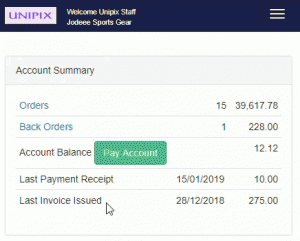
- B2B portal users and CRM rep users can now delete their ‘draft’ orders as needed
- Added a new payment gateway for PayPal in preparation for implementing PayPal payment option in e-commerce
- Account Payments – added the ability for a customer to log into their B2B portal and view and select their outstanding invoices and make an online payment. The invoices are offset against the payment on the customer’s ledger account
Released 17th February, 2019: version 9.5.434.1
Excel Reports – improvement to Time/Date output when sending reports to Excel format. Export to Excel from displays with more than 26 columns now supported
Process Scheduler – disabled input of the ‘Once’ date/time when choosing ‘schedule now’ for EOD/EOM for clarity
Manual Work Orders – now defaults the ‘Issue All Materials’ option to selected and gives you a warning when you are submitting a manual work order with no issues
Product Transfer – general enhancements resulting in significant performance gains
Debtor Statement – for those using the stock standard layout: made the messages section wider and deeper to fit longer messages and improved the alignment to the other sections
Customer Transaction Display – general improvements to improve performance
Sales Actual Display – general enhancements to improve performance
Chart of Accounts – added a new BAS reporting setting for tax reporting use
Client Types – added a new ‘export’ flag to assist with BAS tax reporting
Tax in Sales – increased precision on tax to 4 decimal places to reduce rounding differences for order totals. This requires a conversion to be run on existing orders to convert tax amount from 2 decimal places to 4 decimal places
Released 18th November, 2018: version 9.5.408.1
e-Commerce ‘version 9.5’ – our 9.4 version of e-commerce has reached ‘end of development’ and so future enhancements will continue on with the new 9.5 version. We have started with the following exciting additions to the 9.5 version:
- Configuration and visibility of inclusive/exclusive pricing. You can now configure whether you want prices to be shown to your users as inclusive or exclusive of tax. For example, your B2C site may show tax inclusive pricing with the words ‘Includes GST’ whilst your B2B portal may show tax exclusive prices with the wording ‘Plus GST’ to indicate prices exclude GST.
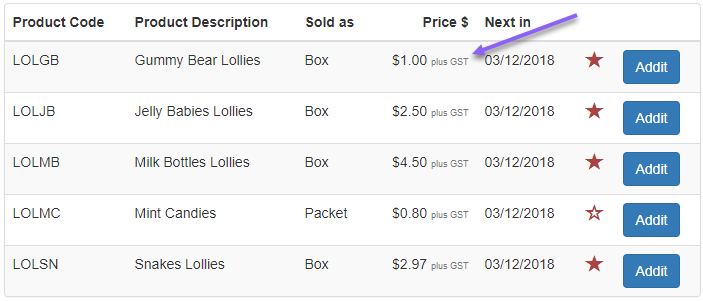
- We’ve added tagging of order line items from e-commerce as ‘specials’ where the product sold was a sale item. This matches the existing functionality of wholesale ordering and allows you to do sales analysis on normal sales and special sales
- B2B users can now view their outstanding back order items
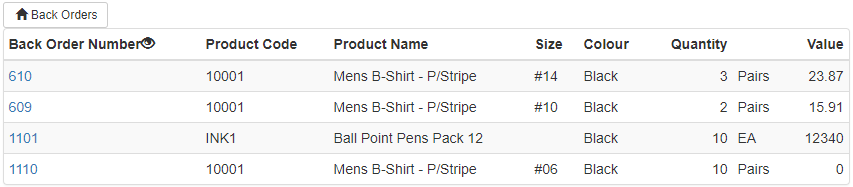
- Improved editing of address and contact details for the B2B customer portal
Released 18th November, 2018: version 9.5.404.1
e-Commerce ‘favourites’ – new to the B2B & CRM portals, customers/users can now ‘tag’ their favourite products as they browse. This dynamically creates a ‘favourites’ catalogue making those products easier to find in future
Favourites can be configured by ‘Customer’ which means any person in your client’s team using your portal will share the same favourites, or by ‘User’ where each individual can maintain their own favourites. There is a choice of a ‘star’ or ‘heart’ shaped ‘favourite’ icon to use
e-Commerce ‘bulk prices’ – we now highlight products that have bulk pricing options available with a ‘double tag’. A ‘single tag’ icon denotes sale items
 Viewing the product details gives your customer access to the bulk price options via a new button. Clicking the ‘Bulk Pricing’ button shows the price breaks available per quantity with a convenient ‘add to basket’ option so your customer can easily choose the quantity they want to order
Viewing the product details gives your customer access to the bulk price options via a new button. Clicking the ‘Bulk Pricing’ button shows the price breaks available per quantity with a convenient ‘add to basket’ option so your customer can easily choose the quantity they want to order
Point of Sale Improvements including:
- we now show the number of items on screen and on sales docket
- improvements to receipt docket format for tender details and tax total
- better input & validation when reprinting dockets
- Sales Rep is now shown so you can easily see who is signed in
- transaction type display is now larger on screen
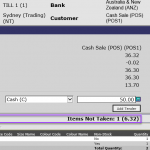
- new mixed Sale/Special Orders facility allowing customers to purchase stocked items and place some items on special order in the one transaction
- you can now configure the ‘sales rep’ default on Special Orders – either the Customer default (as it always has), or defaulted till sign on
- new ‘Refund’ facility now available on Special Orders allowing reversal of deposits for payment errors
- improvements to closure of Special Orders when full payment is received
- new prompt to enter ‘extra descriptive’ details for Petty Cash transactions
- now allowing the input of negative Petty Cash transaction so you can put money back in the till
Supplier Offset Display – re-arranged columns so Foreign currency transactions are easier to read
Released 18th November, 2018: version 9.5.372.1
Display Improvements – various display enhancements including:
- better sizing of column widths to match the column ‘data’ or ‘heading’ – whichever is greater
- wrap column headings into multi-line descriptions to minimise width of each column
- improve position of ‘green arrow’ drill-down menus invoked at the bottom of the page
- enhance column ‘grouping’ functionality and minimise/maximise section option
- exclude ‘time’ data from date columns when exporting to Excel
- improvements to year selection when filtering date columns
End of Week Reporting – added quantity to end of week reporting files so that the reports can be amended in future to show quantity as well as existing cost and value
Purchasing Reporting – ‘line item’ purchase reports now include a Product Code column when exported
Barcodes – made barcode data available for use on Picking Docket and Purchase Receipt Docket
Released 5th August, 2018: version 9.5.355.1
Process Scheduler – changes to clearly show what is included when an End of Month process is scheduled. The EOD processes that run with EOM are now shown (in red) in the ‘Included’ box
EOD Report Manager – there is a new ‘help’ icon appearing next to each report that may be generated by End of Day or End of Month. For now, clicking the icon takes you to the general help web page, but we plan to publish a help post about each of these reports
Product Details – colours – you can now record an image ‘file’ name per ‘colour’ for your products in the Product Details function. These images are used in the e-Commerce portals but can be used in other ways such as price lists or other reporting
Detailed General Ledger Report – some improvements have been made to the format of this well used report to reduce wrapping and to fit more details on a page
GL User Formatted Reports – enhancements to Small/Medium/Large font size selection and column widths for great control over the look of these reports
Released 5th August, 2018: version 9.5.330.1
Point of Sale Improvements including:
- smarter defaulting of payment amount with gift certificate redemption
- balance of gift certificate is now included on the receipts
- more keyboard shortcuts:- ‘ALT-O’ can be used to activate the ‘OK’ button in Credit Notes, Gift Certificate vouchers and Docket Reprinting
- Last Invoice recall – entering a ‘dot’ will recall the last invoice number issued in POS reprint
- Access Level functionality applied to the ‘Open Saved’ and ‘Reprint’ functions
Sales Order Entry – Change of Customer – if you’ve started entering a sales order and have already entered the delivery address and then realise you need to change the customer account, you now have the option on the ‘change of customer checks’ step to keep the delivery address you have entered, or to update it with the new customer’s delivery address
Released 15th July, 2018: version 9.5.312.1
Product, Price and Inventory Upload – this function has been enhanced so you can now upload and overwrite details for existing products
Purchase Order ‘Pick Up’ – we’ve added the ability to create a Purchase Delivery Method and tag it as ‘Pick Up’. When you use that Delivery Method on a Purchase Order, the words ‘Pick up’ appear in place of the receiving location’s delivery address on the Purchase Order documents
Assign Replenishment Details – the following new prompts have been added to this function so you can update these Inventory details:
- Specific bin and secondary bin
- Replenishment levels
- ABC code
- Suppliers and rankings
Auto Recorded Assets – when Assets are purchased in Accounts Payable/Purchasing the ‘auto recorded’ asset number is now added to your recent selections list for easier access when creating the Asset
Customer Order Number in Email subject – you can now include the customer’s order number in the email subject line when manually sending order confirmation via to customers
Customer Search – added ABN and Web Address to the available search fields for Customers in Advanced Search
Released 5th June, 2018
Debtors Aged Trial Balance reports – in response to feedback that the Debtors Aged Trial Balance reports were too ‘busy’ with contact and phone number details etc. We’ve moved all those ATB reports to a new ‘Debt Collection’ menu and reworked the layouts for a new set of simple ATB reports. Note that the End of Month Debtors ATB report uses the new streamlined format
Point of Sale Improvements including:
- Non-inventory items – added the ability to create non-inventory products ‘on the fly’ from Point of Sale transactions when entering Special Orders
- Gift certificates – made some changes so that you can partially redeem gift certificate amounts leaving the balance as a gift certificate liability until your customer’s next purchase
- Keyboard shortcuts – for faster keyboard entry, we’ve added ALT-O to activate the ‘OK’ button and ALT-P to activate the ‘PAYMENT’ button. ALT-S activates the ‘SAVE’ button to let you park your sale
- Discounts – now available on all transactions, not just Laybys and Special Orders
- Payments – you can now configure your POS payments to default to a particular tender type (e.g. Cash if most of your payments are in cash, or EFT if most of your payments are via EFTPOS), plus you can set up whether the cursor focus should land on the Tender Type or Tender Amount
- Access Levels – 4 levels of access have been created that let you restrict (by user) the functions available in Point of Sale transactions. For example, assigning Level 1 access (Unrestricted) gives a user access to all Point of Sale functions, Level 2 access (Restricted) gives a user access to all Point of Sale functions except for Returns. You get to choose which functions are available for each Access Level
- Details – a slight change here sees the cursor focus ‘jump’ down to tax exemption number and by-pass the address fields when you change customers (in the assumption that the customer is an account customer). If the customer remains unchanged, then it is assumed the sale is a cash sale and the name and address are required to be entered
User formatted reports – more improvements have been made to reduce the ‘white space’ the page so more information fits per page on GL & Sales User reports
Customer Order Number – Added the ability to dynamically add the ‘Customer Order Number’ in the email subject and body during Document Delivery of Order Confirmation dockets
Released 21st May 2018
Customer Order Number entry Override by Terms – you may now override the System Setting for mandatory ‘Customer Order Number’ per customer ‘Trading Terms’. This is in addition to the existing User Details override setting
Sales Order Items by Margin – a new report has been added to the Order Management report functions that shows you Sales Orders Items sorted by Margin
Service Charges report – a new report has been added to the Sales Analysis report functions that allows you to generate a listing of transactions where ‘service’ classification products were involved. This complements the recently added ‘Add-on Charges’ report
Product Models – a new function has been added to make it easier to manage ‘models’ and their associated products including tools to allow you to adjust the sequence of products within the model
Customer Back Order Summary display – added a new column to show the available quantity for the item where the back order is placed for quick reference
All Locations Quantity – Specific Item display – added a new display so that you can see the quantity details at all locations for a specific product/size/colour combination
Warehouse Transaction Summary – a new Inventory display has been added to the Product Transaction displays. It provides a view of all transactions for a specified Product and Warehouse. You can group the transactions by location to see the activity for each location in the warehouse
Open Ledger Items – a new report has been added to the Accounts Receivable ‘Ledger Items’ menu that shows you open ledger items per Customer
Purchase Order Notes – a new field has been added to Purchase Orders for recording internal notes pertaining to a purchase order
Purchase Order Upload – the existing upload function has been enhanced to include sundry purchase items and their related posting details
Order Notes – a new Sales Order input has been added to record internal notes pertaining to sales orders
Customer Terms Type – a new ‘type’ has been added to customer Trading Terms to specify if the terms are ‘Credit’, ‘Cash’ or ‘Cash on Delivery’. This paves the way for us to only show a ‘Pay Now’ option in e-commerce where the customer’s terms are ‘Cash’, but still offer both ‘Pay Now’ and ‘Pay Later’ options when the customer’s terms are ‘Credit’ or ‘Cash on Delivery’
Outstanding Gift Certificates report – a new report has been added to the Point of Sale reporting allowing you to produce a list of gift certificates that have not been redeemed – your “current gift certificate liability” in other words
CRM Notes – a user can now delete the notes recorded against a customer using the CRM Rep portal
Special Prices Upload – a new upload function has been created that lets you upload Special Prices for Products for a Price List
Stationery Changes – we’ve updated all of the stationery documents (Purchase Order, Remittance Advice, Quote, Order Confirmation, Invoice, Delivery Docket, Credit Note, Pickup Advice, Statements and Settlement Discount Adjustment) to include additional company information such as your Web Address, Phone Number & Fax Number, your Accounts department email address (for Statements, Invoices & Credits), your Sales contact email address (for sales dockets) and BSB and Bank details (for Statements). The ‘label’ next to each bit of company information is configurable, so you can decide how you want to describe the data e.g. for the Sales department’s email address you could show it as ‘Sales: sales@onlineadvantage.com.au’ or ‘Info: sales@onlineadvantage.com.au’. Contact Support if you are not using the ‘as delivered’ template for stationery and you would like to include some of the new information on your stationery
Timecard Upload – a new upload utility has been added to allow you to upload Time Card details from a spread sheet or data extracted from your time recording or payroll system
Released 21st March 2018
Pick Up Sales Orders Option – a new feature has been added to Sales Order Entry in the Delivery Details section which allow the user to choose ‘Pick Up’ as a delivery option. This can be used for customers who opt to pick up their orders rather than have them delivered. This feature also includes a new default setting per Customer
Shipment Finalise – there is now an additional prompt when entering shipments via the finalise function to double check whether you meant to finalise the shipment
Shipment Displays – we’ve reduced the number of shipment displays on the menu by combining the ‘Inclusive’ and ‘Exclusive’ price information into one display with sub-sections
Point of Sale Dockets – cash sale contact fields such as name, phone, address etc are now available to place on the Point of Sale Docket. Contact support if you would like to update your docket layout
Notes Entries – we are now recording the time new notes were entered for audit and reference purposes
Part Despatch – a new system option has been added so you can reset ‘re-order’ dockets after a partial despatch for the remaining items on order. With this option turned on the status of the order covering the remaining items to delivery is set to ‘waiting picking’ status instead of leaving the order at ‘picking’ status
Released 28th January 2018
Job Costing Transaction Details Display – improved this display by adding a ‘green arrow’ drill down option to view the details of the source transaction – whether it be from Debtors, Creditors, Inventory, Purchasing or Time Cards. Degree of difficulty: it was quite hard actually!
Process Scheduler – new format for End of Day Scheduling with a summary of schedule and new options to schedule ‘now’ or clear schedule
Outstanding Docket Status Display – improvements to this display have been made including; showing credit hold status of sales order, more descriptive column headings, addition of drill down functionality on product code, new column to show purchase order number if the item is sourced from a supplier and a new column for date of last activity
Released Wednesday 19th October 2017
Barcode maintenance – there’s a new ‘cut down’ version of Product Details that lets you maintain the barcode information only. This allows a user to focus on the barcode information they want to update without the distraction of the other information, and also allows you to control access to the other product details
EOD Reports Manager – this function has been improved by adding a drop down list of printers to select from when the report destination is ‘network printer’
Product Group Upload – a new tool is available that lets you upload new Product Group to your products. Since Product Groups define GL account postings and are used to summarise sales data, always consider the implications of changing your product groups
Cost & Prices entry – we’ve added a new prompt for ‘Tax Inclusive’ prices as well as retaining the existing ‘Tax Exclusive’ price entry
Upload Purchase Orders – a new tool is available that lets you upload Purchase Orders from a spread sheet type file. Great for quickly uploading PO’s with a long list of product line items on them
Transfer Employees – a new function has been added that allows you to transfer an Employee and related transaction history from their existing code to a new one
Sundry Cash Receipts – we’ve added a new ‘detailed’ version of the Sundry Cash Receipts Register report that shows the GL account posting details of the transaction
Delivery Labels – the Carrier code and name are now available to print on delivery labels as required
e-Commerce Special Pricing – there is now an option to dynamically build an index of products that are ‘on sale’ so that customers browsing your e-catalogue can easily spot your items on special prices
e-Commerce Custom Filters – a new approach for users to find what they want to buy. A custom filtering feature has been added so that customers looking at your e-catalogue can refine what they are looking for with characteristics of the products that you can set and control. There is even a Price Filter that automatically appears with the range of the product prices being viewed, and a “Special Prices” check-box filter so customers can clearly see the items on discount at any time
e-Commerce Price Filters – we’ve added in a Price Filter that automatically appears with a price range specific to the product being viewed, along with a “Special Prices” check-box filter so customers can clearly see the items on discount at any time
Released Friday 15th September 2017
Branch name place holder for EDD – for sales dockets (Order Confirmation, Quote, Invoices etc.) being sent via Electronic Document Delivery (EDD), you can now insert the customer’s branch name into the subject or body of the sending email.
e-Commerce User Management – We’ve added an option that lets you choose between automatically deleting/disabling an e-commerce (B2B) user once they have been inactive for a period that you specify.
e-Commerce Sale Items – when viewing items that are currently ‘on sale’ (aka Specials) in any of our e-Commerce portal applications there is now a visual indication that the product has a special price.
e-Commerce Order Notifications – when customers place orders via your e-Commerce portal, and you are set up the system to send an email notifications of the event. We have now added the ability to insert the customer name and customer order number into the subject or body of that email for easier identification.
Shipment Receipts – added a link to the last step of purchasing receipts for easy access to the Shipment Reports (both Detailed and Summary)