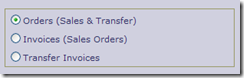Purpose
This procedure provides the ability to make adjustments to consignment details after they have been printed, should a mistake have been made, or perhaps due to a change in despatch arrangements. Once adjusted the function allows for the reprint of the consignment note, getting the correct details on the new paperwork.
Additionally should a typing mistake have been made, the details can be changed using this routine so that future displays of the order dockets consignment details will show the correct information.
Note that you may also use this routine to enter the consignment note details after the fact. That is, you may choose to hand write con notes, or use pre-numbered con notes, and then have the details recorded later in through this routine after the goods have been despatched.
Data Input
Step 1 – Type
This function allows for the adjustment of consignment details on different types of orders i.e. order dockets at different stages of processing. To specify what type of docket you want to adjust consignment details for, you need to tell the routine whether you are adjusting an outstanding sales/transfer order docket, or a finalised/ invoiced Sales Order or Stock Transfer docket.
Return to the Top
Step 2 – Reference
Reference
Enter the specific reference number (Invoice or Order number) you wish to make adjustments for. The existing consignment details will be displayed according to the reference number selected.
Return to the Top
Step 3 – Details
Sent To
Displays the customer name or stock location the docket is for – shown for visual verification.
Carrier
You can enter/change the carrier that transported the goods if you need to. You can only select an existing Carrier.
Con Note Number
Enter the consignment note number from the aforementioned carrier, that this order/invoice was despatched on. Note for some carriers this number is generated at the time of printing the consignment note.
Number of items
Enter the number of items/parcels that this order/invoice had despatched – this usually appears on the consignment note.
Description of Items
Enter the description of the items on this order/invoice. This entry is optional, but is useful to have recorded as it appears on the carriers consignment note (if printed) as well as many of the order and customer display functions thus allowing you to provide more accurate information to your customer or carrier should the delivery be misplaced in transit.
You may also generate the description of items using the Generate Item Description button. These details come from the Standard Packing details.
Weight
Enter the weight of the item. This weight is calculated by the ordering system as the accumulated nett weight of the products being despatched on the order. It can be overridden to include the packaging weight if required. Note that this weight is available for display on the historical lookup functions and also appears on the consignment note when printed.
Cubic
Enter the cubic volume of the total consignment. This figure is calculated when entering dimensions of packs making up the consignment i.e. Width x Height x Depth of parcels.
Delivery Address
You may adjust the delivery address here if needed.
Delivery Instructions
You may adjust the delivery instructions here if needed.
Return to the Top
Step 4 – Packs
Details of each pack in the consignment can be updated.
Pack Description
This is a brief description of the pack e.g. Carton, Box, Satchel.
Pack Code
This is a formal code for the pack used by carrier companies e.g. CTN=carton, PAL=pallet.
Pack Weight
The weight of the pack (contents + packaging). This appears on delivery labels and is used for electronic shipping manifests.
Pack Width
The width of the pack in millimetres. This is used to calculate the cubic volume and for electronic shipping manifests.
Pack Depth
The depth of the pack in millimetres. This is used to calculate the cubic volume and for electronic shipping manifests.
Pack Height
The height of the pack in millimetres. This is used to calculate the cubic volume and for electronic shipping manifests.
Cubic
The cubic volume of the parcel. Calculated from pack Width x Depth x Height. The sum of the pack cubic is used to calculate the total cubic volume for the consignment. This data is used for electronic shipping manifests.
Return to the Top
Step 5 – Pallets
Pallet Number
You may not change this.
Pallet Description
This appears on delivery labels.
Pallet Weight
This is the weight of the packs on the pallet, plus the pallet weight.
Pallet Width, Depth, Height
These dimensions are used to calculate the cubic weight of the pallet.
Pack Code
This is used on delivery labels and in electronic shipping manifest data.
Return to the Top
Finish Step & Links
- Print Consignment Note – use this link to print a consignment note with the newly entered consignment details
- Adjust another con note for the same Type – use this option to enter another consignment note without having to choose the type again
- Adjust another con note for a different Type – use this option to change type before selecting the docket to adjust