Released March 2024: Version 9.5.1505.1 Online Advantage
Purchase from Sales Entry – we’ve changed the way the “replenishment” quantity is derived for Indent and Non-Stock items entered on an order in Sales Order Entry where they generate a subsequent Supplier Purchase Order or Manufacturing Work Order. In particular for orders where the same Product appears on multiple lines of the same order.
For products marked with Stocking Method “Indent”, the “replenishment” quantity will be exactly the same as the order quantity – less any stock that may be on hand due to a previous credit return. For products marked with Stocking Method “Non-stock”, the “replenishment” quantity will be the order quantity plus any stock that is required to fill inventory item back to zero nett stock.
Supplier Invoices/Returns entry – a more obvious warning is now shown when a reference is used again for the same supplier – to help prevent double entry of invoices/returns.
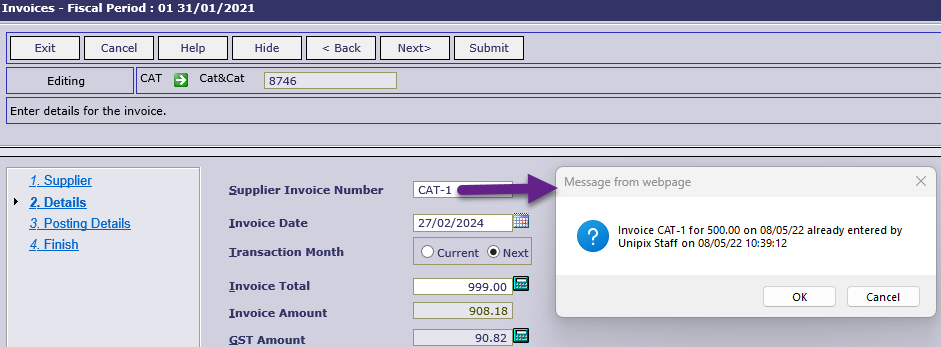
Duplicate Transactions – a new report is available on the Accounts Payables > Setup > Tools menu that shows duplicate entry of transactions based on supplier, reference and amount.
Customer branch Credit Limits – a new option is now available allowing you to choose to set up a customer branch with its own credit limit instead of using the head office accounts credit limit. See Customer credit checking for a refresh on credit checking rules.
Product Transfer – there is a new feature in Product Transfer setup where you choose if you are ‘merging’ 2 products into one, or if your intention is to delete a product entirely. When deleting a product, its barcode data, notes and web catalogue index details are not copied onto the ‘to’ product. This reduces the size of data recorded on the ‘to’ product improving general system performance.
Additionally, you can now flag a product as a ‘delete-to’ product in the Product Details. This setting is then used to exclude ‘delete-to’ products from search results making them less visible in the system.
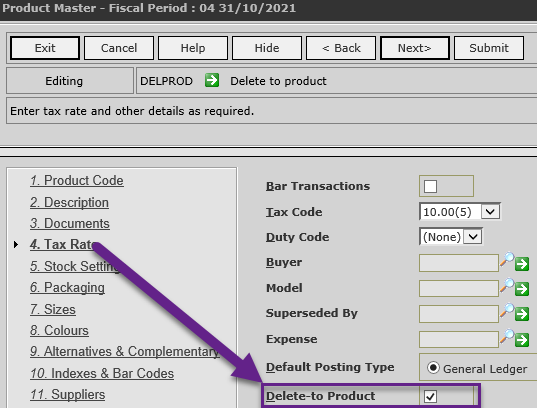
Manufacturing Weight – we’ve written a new tool to calculate the weight of a manufactured product from the unit weight of the material and packaging components that are held on its specification. Note that you can upload the unit weight of materials via the Inventory > Setup > Tools > Uploads utility.