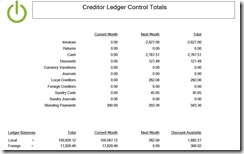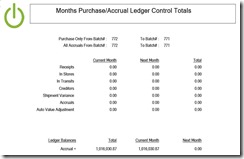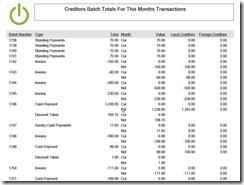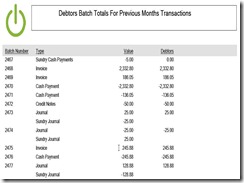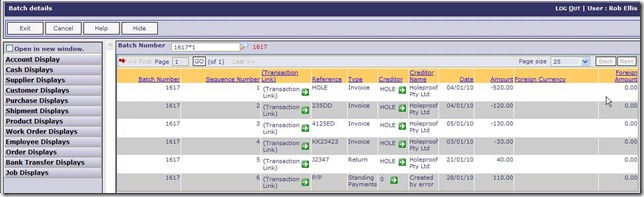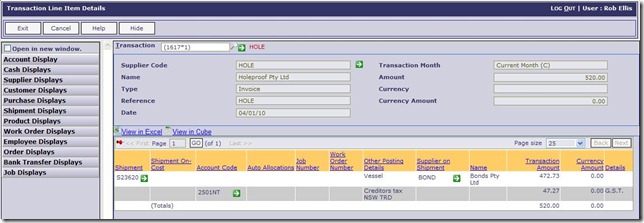A series of new Batch Display functions have been developed for the following subsidiary ledgers:
- Accounts Payable
- Accounts Receivable
- Purchasing
- Inventory
- Payables
- Time Cards
The functions are essentially the same for all the modules, with the only real difference being what information can be searched with to find/view transactions. Since all transactions for a ledger are recorded in batches, these batch displays are very useful to get a summary of the transactions in the ledger, as well as a tool to look into the details behind any transaction put through the system.
Below are details of the three displays provided with samples for each.
Ledger Totals
Used to get a snapshot of a ledger, with a total for each transaction type that the ledger supports, this summary report can usually be run for the current months transactions, or for transactions since the last End Of Day. Below are two examples:
Batch Totals
This function is used to get a list of the batches that have been processed through a given ledger for a period (or range of batches), the batch totals report shows the details of each batch in summary form. Some examples below:
Batch Details
This set of display functions can be used to search for transactions in a given ledger, using the details on the transaction to locate it, and then to display the details of the transactions in a batch. The user can search on all the details recorded against the transaction like reference number, transaction date, transaction reference etc. When looking at a batch, the details vary from ledger to ledger, but below is a sample of an Accounts Payable batch display:
Then when you drill-down to a transaction in a batch, you are able to see information similar to the sample below: