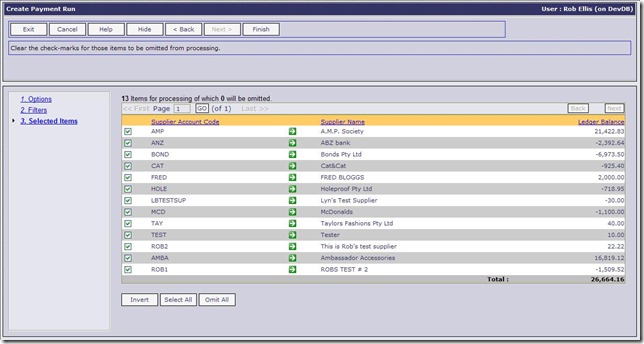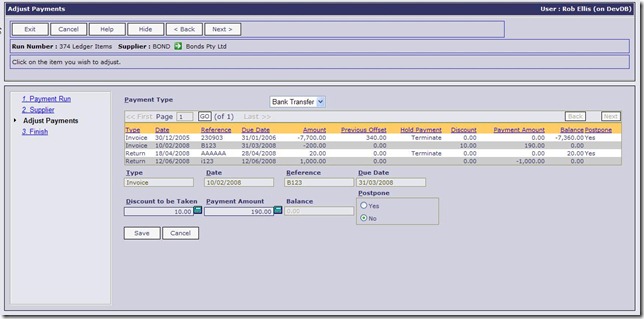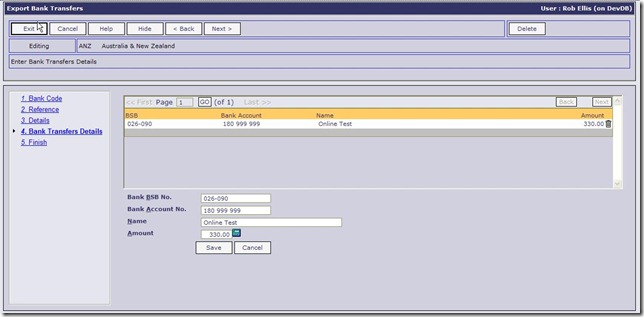This version sees the release of new browser based Payments system complete with Bank Transfer functions. The ability to pay suppliers by cheque or Electronic Funds Transfer (EFT) via a payment run and to produce the necessary reporting and associated documentation has all been included in the 8.1 release. Of particular interest is the ability to create payment runs from the list of suppliers on the Creditors Ledger who are owed money and to select or omit Suppliers from the payment run and instantly see the effect on the payment run value. See sample screen shot below:
A new form has been included to allow you to easily adjust a payment run once created so that transactions can be excluded or adjusted on the run before payment is committed. This included the ability to change the payment type, to postpone a payment, to change the payment amount or to take or adjust the discount take on a given transaction. See sample screen below:
Included in the new payments system comes the functions to view, report on, edit and export the EFT related items for a payment run. These facilities allow you to basically extract the EFT transactions from a payment run, check and adjust the bank account details for your suppliers and then create a standard file from OA that can be imported into your banking software as an instruction for your bank to transmit the funds. Below is a sample of the main maintenance form used to adjust payment details before creating the EFT file: