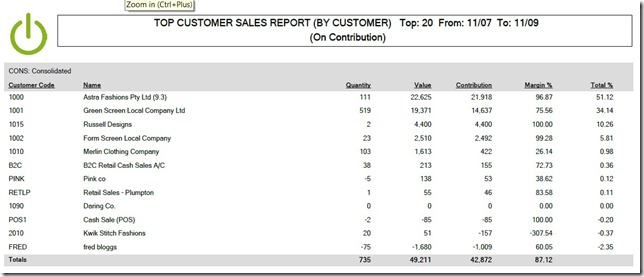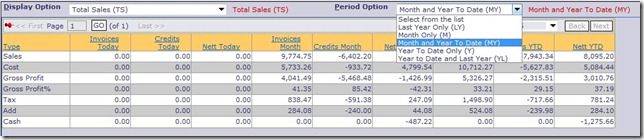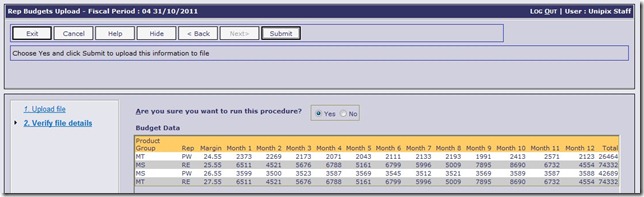The following new functions have been added to the Sales Analysis system in Online.
Top Customer Sales reporting
A series of “Top Customer” reports have been added to the Sales Analysis module allowing user to report who their Top Customers are in the following ways:
- By Customer
- By Customer Category
- By Branch
- By Division
- By Market Segment
- By Buying Group
- By Account Rep
Along with the ability to nominate how many “top” customers to see when running the reports, the user can put in a month range, consolidate figures based on “Head Office” structure, and decide to show the GP/Contribution details when running the reports.
Importantly, the method for ranking customers can be selected at run-time.  Thus these reports are not just one-dimensional reflecting ranking by sales value, but can be used to show your best customers based on Gross/Profit/Contribution, Margin/Mark-up and product Quantity purchased.
Thus these reports are not just one-dimensional reflecting ranking by sales value, but can be used to show your best customers based on Gross/Profit/Contribution, Margin/Mark-up and product Quantity purchased.
Additionally, as with all Online Sales reports, you can select a reporting code to nominate how “sales” are to be calculated based on one of these selections:
- Gross Sales (normal + special)
- Normal Sales only
- Special Sales only
- Returns only
- Total Sales (normal + special – returns)
Below is a sample of a report from this new function:
Yearly figures on Sales Summary Display
The Sales Summary Display, a favourite among many of our customers, has been enhanced with the ability to show much more than current month and day figures that it has always made visible to users. There is now a new drop-down list of “Period” options as shown below that allow a user to toggle between Year to Date, Last Year and Month to Date displays as required.
Budget Upload tool
With this new Budget Upload tool, users/reps can work on sales budgets in a spread-sheet format, and then either individually load the files or consolidate the spread-sheets into one file and upload them for a number of reps straight into the Online Budget system when required. Then the standard budget tools can be used to edit, adjust and report on these budgets as required. See screen sample below: