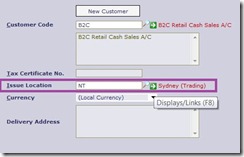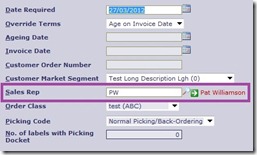Online has always had the ability for users to use the drill-down function to get to the main master records to make changes. This feature was available for the following types of data:
- Customers
- Suppliers
- Products
- Inventory
- Employees
But now we have extended this to cover a much large range of items so that if required, you can use the green-arrow function to hop into the appropriate setup screen for an item and make changes to it on the fly. It just makes things easier for the user, saving them time. No need to go back to the Main Menu and navigate your way down to the function. Just click on the green-arrow and choose your function.  In fact, we also improved the basic green-arrow function so that if there is only one choice on the menu, rather than give you a one item menu we just launch that straight into the function automatically. See samples of some of these new drill-down functions implemented on Locations, Reps and Banks.
In fact, we also improved the basic green-arrow function so that if there is only one choice on the menu, rather than give you a one item menu we just launch that straight into the function automatically. See samples of some of these new drill-down functions implemented on Locations, Reps and Banks.