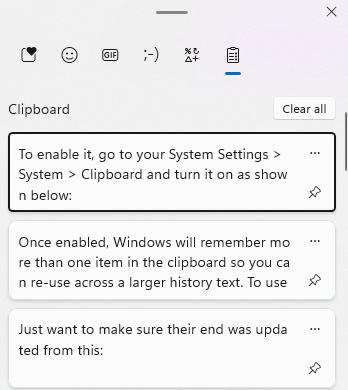It’s common for users to copy and paste text from other sources/applications into prompts within Online Advantage screens. On a device running the Windows Operating System this is done via the system clipboard, and usually with the copy (Ctrl-C) and paste (Ctrl-V) commands.
On Windows 11 there is a nice built-in clipboard facility now which allows you to have more than just the last set of words/text available for pasting into prompts. To enable this feature, go to Windows Start > System > Clipboard and turn it on as shown below:
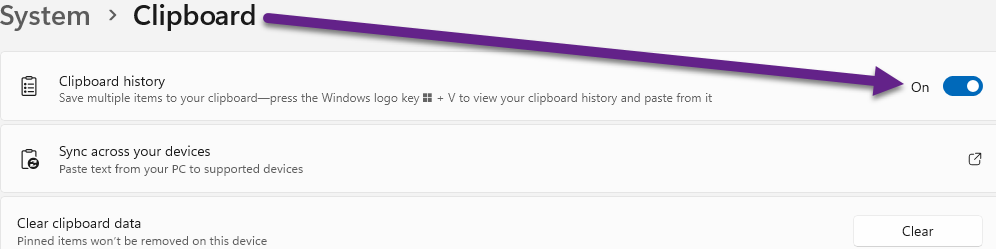
Once enabled, Windows will remember more than one item in the clipboard so you can re-use across a larger history text. To use the list of items in this clipboard, simply hold down the “Windows” key and press ‘V’ and the clipboard pop-up user-interface will appear. You can then scroll through the history of items and pick the one to paste into OA. Example below:
Note that apart from this built-in Windows functionality, there are many add-on extensions available to the Edge browser that can help users manage clipboard entries. You’ll find a list of available products here.