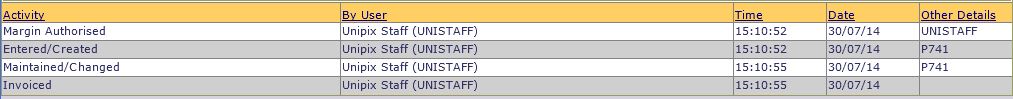Master File Maintenance Audit
If you choose to switch on the “Master File Maintenance Auditing” feature in the System Options function, each time a Master File item is changed, the details of the change are recorded and reported on during End of Day processing. A “Master File” is a general term for all the “setup” data in the system, covering items like Product Groups, Product Types, Products, Customer, Market Segments, Sales Reps etc. This type of data is typically “static” so it doesn’t change unless a user makes a change to it. Hence the option to provide an “audit” of the changes so you can determine who made the change.
The details retained in the audit records include:
- Whether an item is a new record
- Whether an item has been deleted
- Where an item is changed the following is recorded
- User who made the change
- Date the change was made
- Time the change was made
- Old Data
- New Data
The audit details are retained in the system for the length of the Transaction Retention period set in System Options.
Activity Tracking
Many transactions throughout the Online Advantage System are ‘stamped’ with ‘activity details’ as they move through each stage of the transactions life cycle. These activity details are often very useful when trying to trace back through events on a transaction. They are particular helpful in determining where a problem in your processing might be occurring so you can discuss the ramifications and change your internal procedures as required. You can access activity details for most transactions via the relevant transaction display. The below image shows the typical details recorded for transaction activities.
Master File Audit Activity Display
For the important master files (like Product, Customer, Asset etc.) the system has a display of the Master File Audit Activities available to use. This display allows quick access to the audit details on changes to a specific item (e.g. a Customer or a Product) without having to go through the Audit Reports printed at End of Day. Below is an example of changes made to a Customer master item. The latest changes appear first on the list (reverse data sequence) and the display shows both the old and the new data.