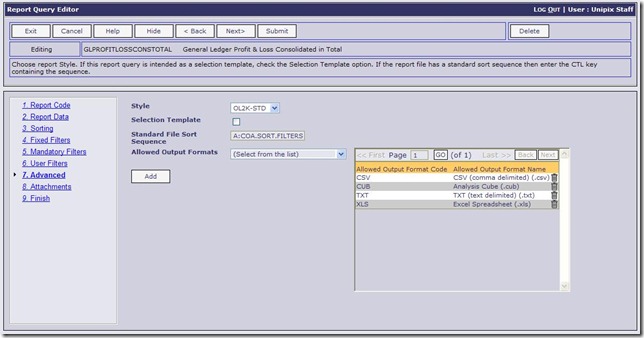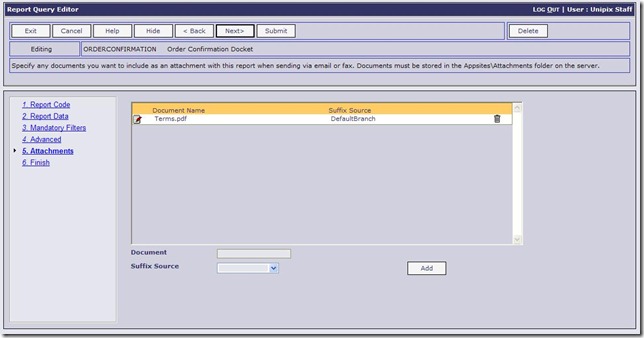There are also new features that have been added to the Report Query editor as follows:
- User Reports added to the system using the Reporting Tools can now be added onto “selected” Online Advantage menus from the Query create/edit form. This allows them to be “published” into the standard menu structure so that users can run them as required as long as they have access to the menu. This function is performed via the Report query editor ‘Advanced Step’
- Ability to add a standard sort sequence to reports – Report query editor ‘Advanced Step’
- OA now has the ability to selectively disable any of the report format options for a given report, allowing us to remove formats that are not appropriate for certain reports. This is particularly useful for reports that have been written specifically for analysis purposes and therefore are only really useful if sent to the Cube, Excel or Text style formats as per image below:
- Ability to attach other documents to emailed reports. For instance, if a company wanted to send out a ‘Terms & Conditions’ document with a Quote, Order Confirmation, or Invoice, this can now be achieved without any manual intervention once setup. See the screen below for an example of how easy this is to setup: