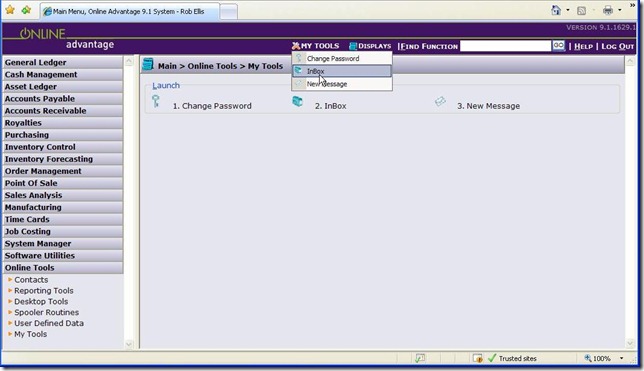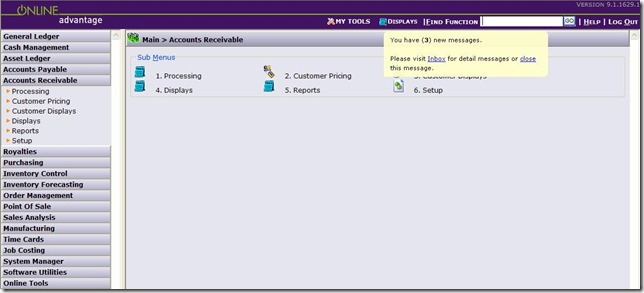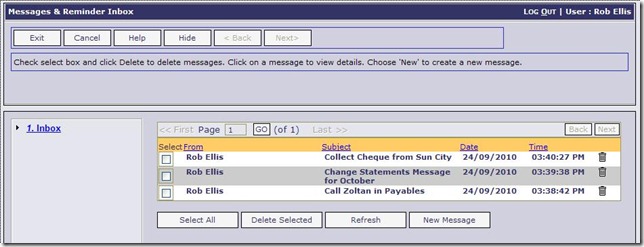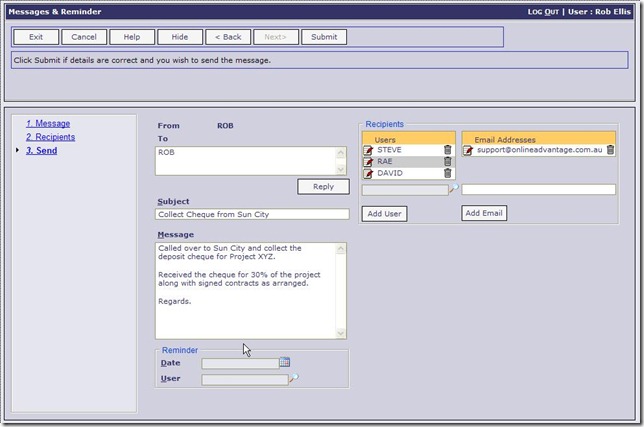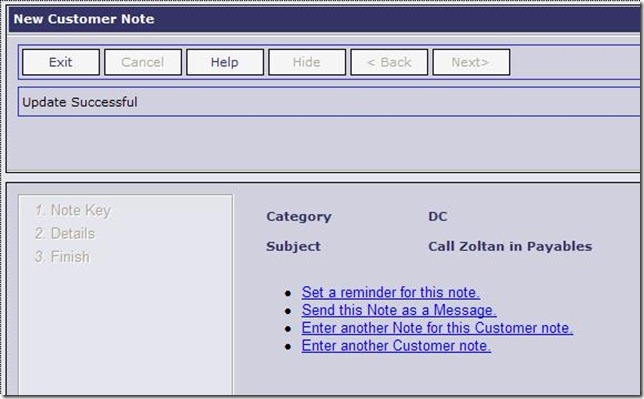With the 9.1 Release comes a new Messaging and Reminder system that is integrated to all the Online “Notes” functions across the modules. This tool facilitates the sending of messages to other OA users within your company, and to email addresses within and outside of you organisation.
The new Messages function has been designed with a built-in reminder system so that users can create future reminders to look after tasks that relate to the message they have just entered or received. The Reminders can be created for their own user as well as other users on the system so that they can “share” these future tasks.
Users can access their “Inbox” or create a “New Message” from the system Main Menu at anytime using the new “My Tools” drop down function that is always on the Main Menu, or by navigating the menus through the Online Tools and My Tools menu items as follows:
Additionally the Main Menu has been enhanced to automatically prompt a user when they receive a message or reminder in their “Inbox” and give them a simple one-click option to access it. See sample below:
A user’s Inbox looks like the one below. Reminders come to users just like other messages, and can be forwarded, deleted, edited, set for future reminding all within the one function below:
Editing a message in the Inbox is just a click away. The Message edit function is also the Reminder function so it’s just one form to deal with. The recipients of a message can be added/changed and selected from the users on the system. As mentioned (and seen below) email addresses can also be used for these messages without the need to use email client software. See sample below:
It should also be pointed out that any “Notes” entered as memos against Customers, Suppliers, Products, Inventory, Assets, Employees, GL Accounts or Contacts can be sent as messages or set as reminders (or both) from within the “Notes” function as per the example below of a Customer Note:
Building this feature into the “Notes” function means that the Messages & Reminders facility can be used for any number of activities like Debt Collection, Sales calls and prospecting, intra and inter-office communications, general office admin reminders etc. The possibilities are really only limited to your imagination.