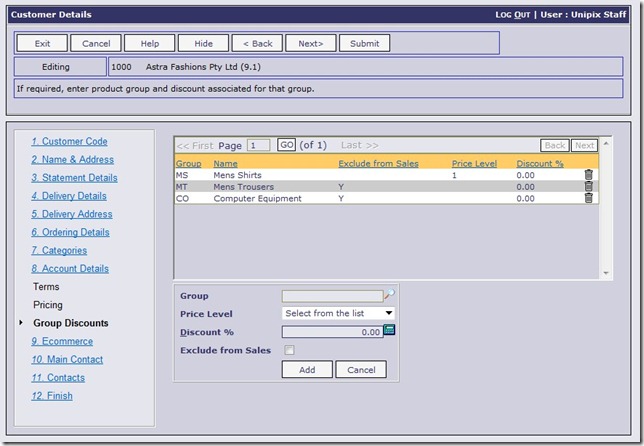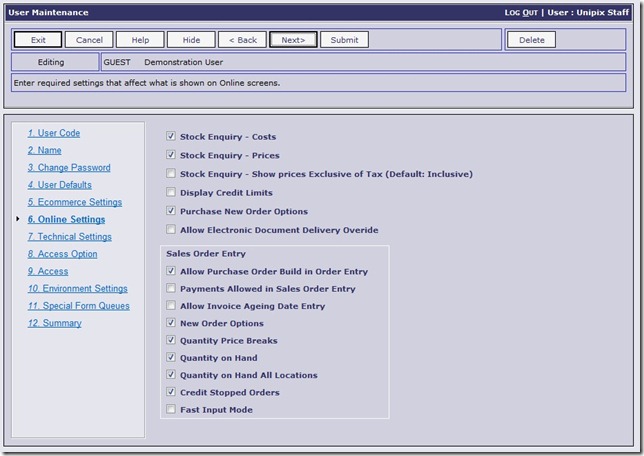The following changes were made in this release to the Order Management facilities to assist with the processing of orders through the system. They are as follows:
Customer Restricted Products
There are times when you don’t want to sell a certain product or range of products to a customer. It could be that agency agreements preclude you from doing so, or it might be that you have an agreement with one of your customers that the product range is exclusive to them. Whatever the reasons, it is difficult to control your Order Processing staff and get them to remember all the rules relating to customers and what products they are allowed to purchase. This is why we have introduced new controls to allow you to prevent the sale of a product range to selected customers.
All that is required is the ticking of the “Exclude from Sales” option on a Product Group by Group basis in the Customer Details function below:
The end result of this setup is that during the Sales Order Entry process, any attempt to select a product from an excluded range that has been setup on the Customer will see the system prevent the order entry as per this sample. This means the users don’t need to concern themselves about these rules as they take orders. The system will do it for them.
Use Last Price
Online has always had the ability to show users the last purchase price a customer paid for a product. In fact we keep a full history of every price they paid, including the discounts given and quantities ordered. Now we have enhanced the Order Entry functions to include a simple “Last Price” button that will, when used, change the current order price to the last price a customer paid. See below for example:
Original Back Order details
When an ordered item goes to Back Order due to limitations in Available Stock to cover orders, we are now storing and tracking the original Customer Order Number and Order Date for each Back Order item (product). As a consequence of this we are now including this information on the paperwork (Despatch Docket & Invoice) used for the order when it is despatched so your customer has the original reference details.
Note that this can mean that on one order, there can be many back order items, each with a different Customer Order Number reference being the original order number your customer quotes at the time of placing the order.
Credit Limit Display
A new user based control has been added to enable your System Administrator to selectively set up users so they can or cannot see a Customers Credit Limit. This simple flag is set up in User maintenance as follows:
Unless a user is set up above to “Display Credit Limits” then throughout Online Advantage that user will not see a customers credit limit unless they are given access to the Customer master-file details.