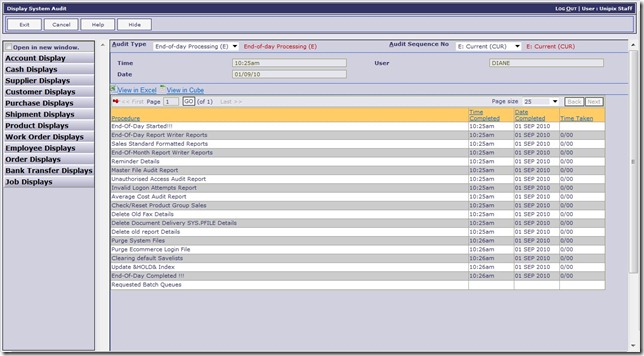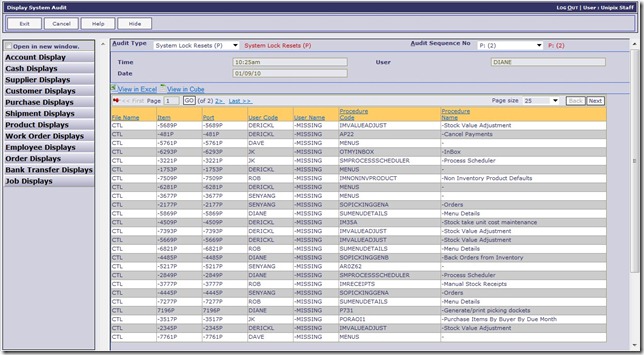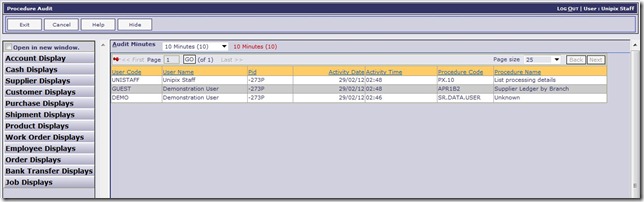Online Advantage has always had strong auditing facilities. We track who does what to all the transactions that go through the system with our standard “Activities” feature so you can see the time, date and user for all the main functions and processing that occurs in the system.
Now we have expanded the system audit display to include the ability to view the times and functions run as part of an End of Day or End of Month processes as follows:
As well, any system resets that are performed can also be shown in the System Audit as per the example below:
Finally, and perhaps most importantly, there is a new “Procedure Audit” function that can be used to show the most recent user activity on the system. The user can select from the following time periods:
- 10 minutes
- 20 minutes
- 30 minutes
- 40 minutes
- 50 minutes
- 60 minutes
and retrieve a list of the last function each user has accessed in the time period selected as per the sample below:
This is particularly useful information if you are trying to get users to log off the system in order to do some housekeeping tasks or simply to view who’s been doing what recently.