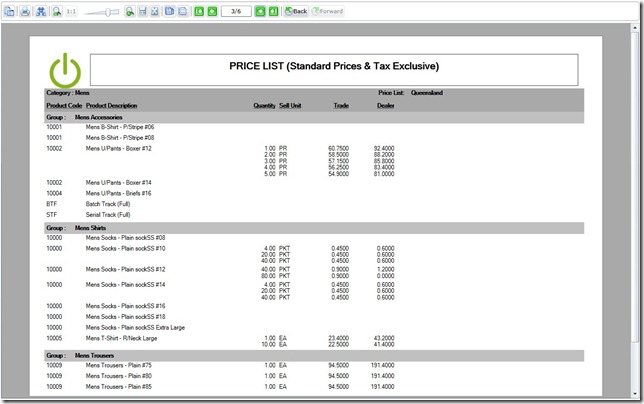Microsoft has released a new development and run-time technology called Silverlight which runs within a browser, similar in concept to Adobe’s Flash technology. In order to run a Silverlight application, a browser plug-in is loaded as it is with Flash. The Silverlight software is then downloaded to the client PC as required from the web server that the user is connected too. In this release of OA we have added a Silverlight based Report Viewer to the available options in the Report Launcher. See highlighted icon below:
When selected, the Silverlight Viewer will load (1st time only) and then the report can be seen displayed, searched, pages and printed in a similar fashion to the Flash and PDF viewers already present in OA. See sample below of an OA report being viewed in the new Silverlight viewer.