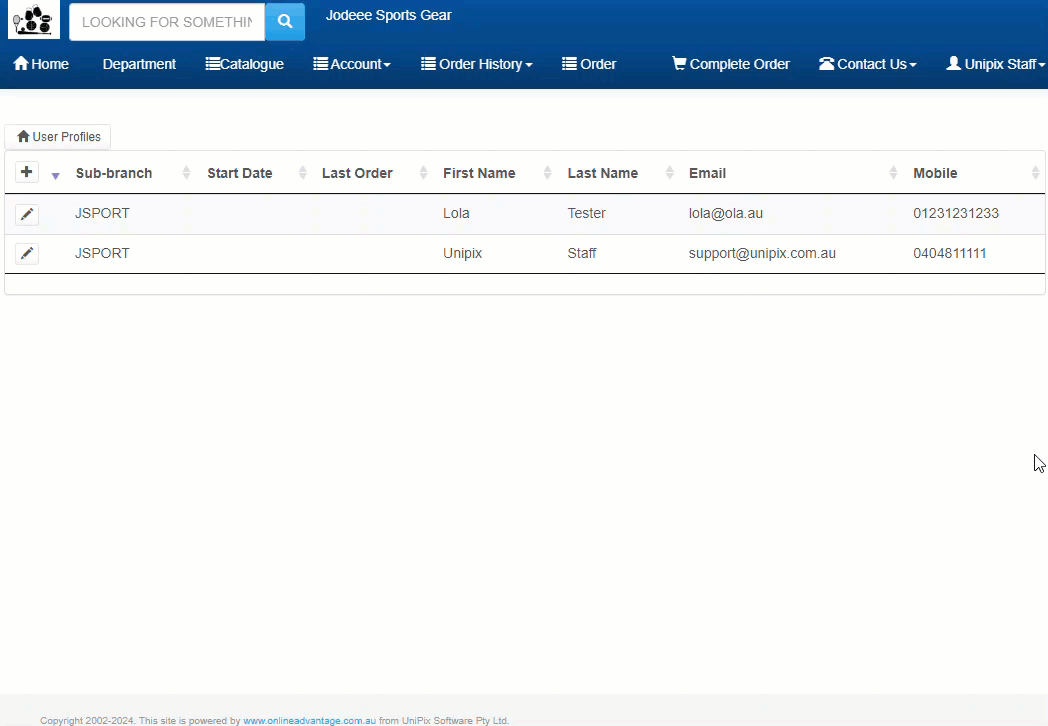Released March 2024: Version 9.5.1515.1 e-Commerce
Catalogue View variation – you can choose how the catalogue is presented in the B2B portal by setting the required view on the customers e-commerce details. You can choose from either a traditional ’tile’ style view, or a collapsible grid style view.
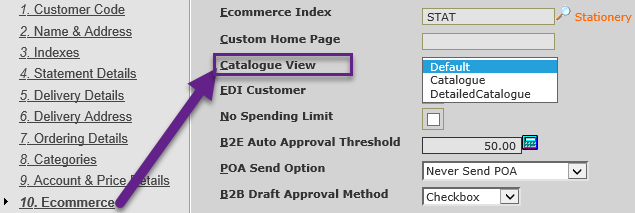
B2E Announcements – for the B2E (Business-to-Employee) portal, announcements can now be set up to appear on the login page to notify users about things like ‘System unavailable for maintenance’ as below:
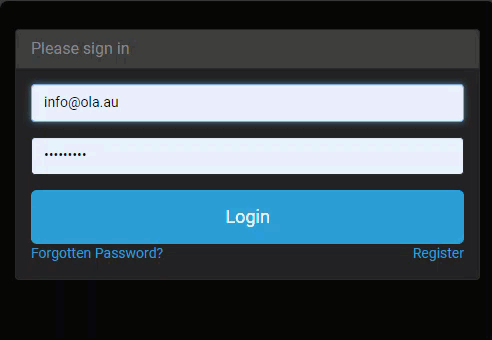
Contacts – two new features in the B2B portal system in relation to Contacts:
Select Contacts for Order
You can now select a contact for your order at checkout from the available customer details. This is useful if you have several employees at your customer’s business sharing a B2B portal login, and they want to individualise the contact info per order placed. The Contacts details like name, phone, email address are then defaulted onto the order prompts to save the user having to re-enter them.
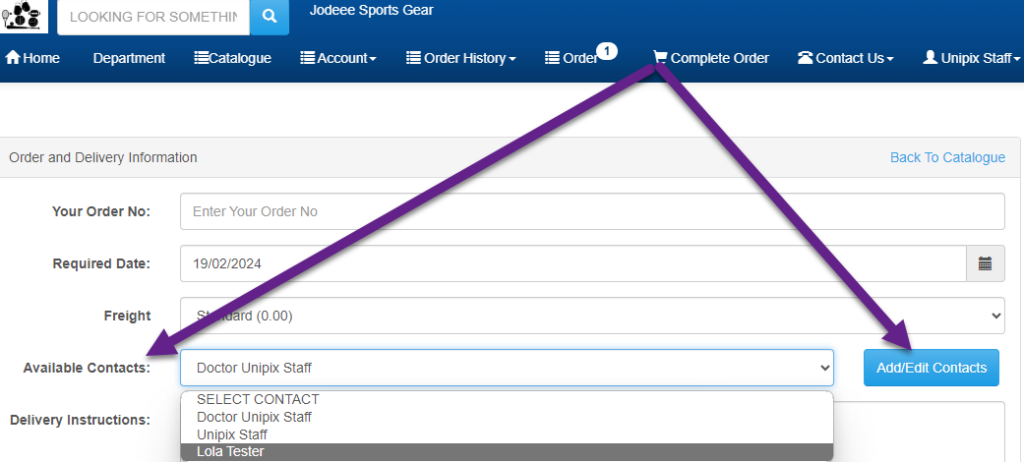
Contacts review tool
A new management tool for contacts. This function is for B2B administrators to manage their employee contacts who are logging in under a B2E portal and placing orders. It can also be used to manage contacts under a shared B2B portal user as well.
Along with the ability to see and change the contacts details, the admin user can also see when they started using the portal and the date of their last Order. Note that the ability to add a new Contact is also supported as shown below.