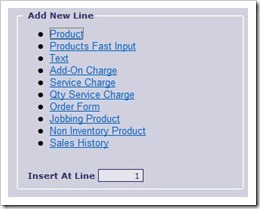The ability to build a Sales Order from the Sales History of a customer has been added to the Sales Order Entry function to assist users to create orders more efficiently. In order to use this feature, simply look for the new “Sales History” option available in normal line item input as follows:
When you select this option, the input form changes to the Sales History mode where a list of the products that the customer has purchased in the last “X” weeks will be shown as you can see below:
Simply adjusting the number in the “Sales for past week” input box will see the screen show more or less items from the customers recent sales history. We are holding 104 weeks worth of sales history available for use here, not that we are suggesting 104 weeks is an appropriate input to build orders from.
Once you have set the number of weeks you want to see/review, all that is then required is to move through the list of items and enter an order quantity for each as agreed with the client. This allows a phone based Customer Service rep, or a Sales Rep/Account Manager on the road, to talk through recent purchases with a client with a view to securing on-going orders on a regular basis.
You should also note that the display shows the user the following details about each product:
- Average Quantity purchased in the period – X weeks
- Total Quantity purchased in the period – X weeks
- Available Stock
- Last price the Customer Paid
- Standard/normal price for the Customer
- Standard/normal discount for the Customer
- Nett price for the item
On an item by item basis, along with entering the order quantity, you can choose to use the “Last Price” paid by the customer for that item by simply clicking on the “Use Last Price” option.
When you have completed reviewing the items, all that is required is to click the “Build Order” button and the system will generate line items onto the current order being edited for every item with an order quantity.
Note: The “Sales for past weeks” has a default setting on the system that your system administrator can vary to suit the company and profile of your customers. It is a system option as below: