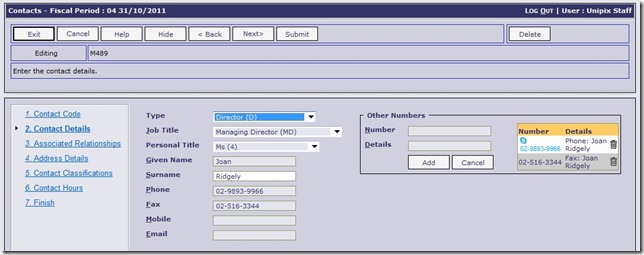We have made Contacts an “entity” in their own right in Online Advantage given the increasing importance of maintaining and nurturing relationships with people to your business. In particular the ability to add and record details on individual contacts is becoming a significant activity for users in the areas of Customer Service, Account Management, Sales & Marketing and New Business Development. It is an area we plan to have a continued focus on in the next few releases as we strengthen the capabilities of the system with more Contact Relationship Management functions.
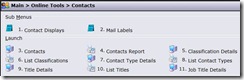 To this end we decided to “un-bundle” the existing contacts from the Customers, Suppliers and Mail List functions and make them a stand alone entity with “relationships” to other data in the system. This also removes any database duplication that was evident within the system. We now have a “Contacts” database within the system with a “direct” approach to the adding, editing and updating of all information stored against these Contacts.
To this end we decided to “un-bundle” the existing contacts from the Customers, Suppliers and Mail List functions and make them a stand alone entity with “relationships” to other data in the system. This also removes any database duplication that was evident within the system. We now have a “Contacts” database within the system with a “direct” approach to the adding, editing and updating of all information stored against these Contacts.
Along with the ability to record Contact details, we have also enabled the standard Online “Notes” function for Contacts. This means users can record an unlimited number of notes against a contact and have a history on-file of those notes available, with notes recorded by user, categorised and time/date stamped. Along with that, the ability for notes to interface directly to the messages and reminder systems provides users with a simple yet powerful way to manage contact relationships.
We have also incorporated the Custom Data function into Contacts Management. This provides the ability to record an endless amount of marketing and competitive information against a Contact for use in Business Development and Marketing initiatives. The scope of use for Custom Data has massive potential. The main focus of this is the “Contacts Details” function where all contacts are created and updated as required.
You will see from the sample above that we have expanded on the information that can be recorded against a contact to include a new “Job Title” facility and the “Type” of contact. Either of these “tags” can be defined as required within Online and used for reporting and data extraction or email blasts/mail merge files. We have also added the ability to record an unlimited number of “other” phone numbers per contact and to give these numbers an individual name when being recorded. This simply means that apart from the normal phone/fax/mobile number on a contact, personal/home/direct/car and other numbers can be added to the list easily and when needed.
The “Associated Relationships” section is also new to Contacts. A Contact can now have one or more “relationships” to Customers and Suppliers in Online. This allows an individual contact to be “re-used” across all of the business entities that they are associated with. Management of the contacts details are therefore centrally maintained negating the need to adjust the details several times when they change. There can also be a “primary” relationship held against the contact so you can tell who the main Customer/Supplier is. If required, a Contact does not have to be associated with a Customer/Supplier so you can still maintain Contact information for prospects that are being worked on by the business development team until such time as they become a Customer.
 As seen here, address information can also be maintained on an individual Contact, or can be “linked” to the “Primary” association and pulled from the when needed by the system.
As seen here, address information can also be maintained on an individual Contact, or can be “linked” to the “Primary” association and pulled from the when needed by the system.
 Finally Contacts an be “Classified” using a company defined list of classifications. This is a very important tool in the setup of your Contacts database as it can be used as the main driver for reporting and data extraction which is primarily used when you want to perform group email blasts or a mail-merge.
Finally Contacts an be “Classified” using a company defined list of classifications. This is a very important tool in the setup of your Contacts database as it can be used as the main driver for reporting and data extraction which is primarily used when you want to perform group email blasts or a mail-merge.
Given these changes to the way we hold, store and edit Contacts in Online, the way contacts are held against Customers and Supplier has also changed. As shown in the sample Customer Details screen below, contacts are held against Customers and Suppliers as a list. Existing Contacts can be selected whilst working on a Customer/Supplier so that they are automatically “associated”.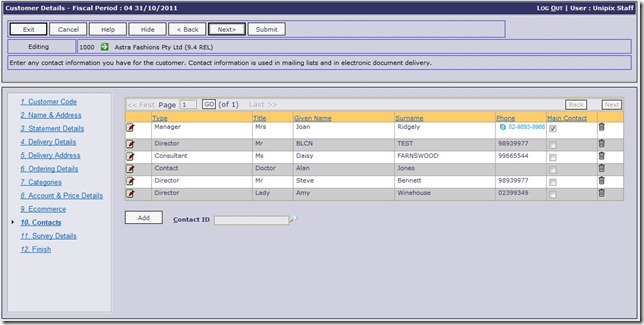
 Also worth noting that when a new contact is added to a Supplier or Customer it is automatically added into the Contacts database by Online so there is no need for users to enter the details twice. Any and all change made to the Contacts details, either via Contacts function or via Customer/Supplier maintenance will automatically update the details everywhere. The ability to nominate the “Main” contact for a Supplier and a Customer has also been catered for, so that Online reports can pick up the main contact for such reports as the Aged Trial Balance.
Also worth noting that when a new contact is added to a Supplier or Customer it is automatically added into the Contacts database by Online so there is no need for users to enter the details twice. Any and all change made to the Contacts details, either via Contacts function or via Customer/Supplier maintenance will automatically update the details everywhere. The ability to nominate the “Main” contact for a Supplier and a Customer has also been catered for, so that Online reports can pick up the main contact for such reports as the Aged Trial Balance.