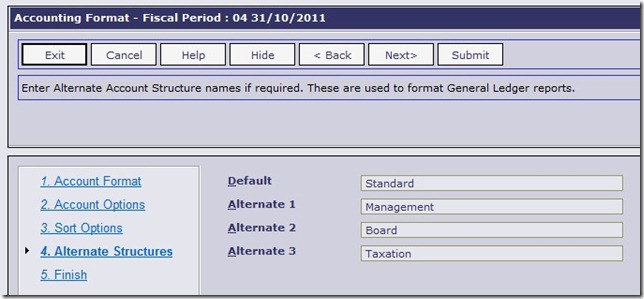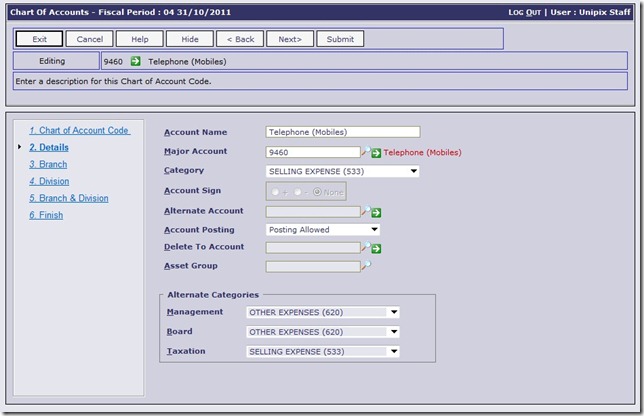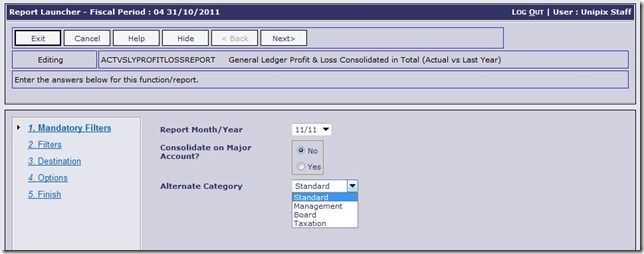We have introduced a simple yet powerful change to the General Ledger reporting system to allow the allocation and use of up to three additional “Alternate” Category structures in the general ledger account coding structure. This enables all standard GL Financial Reports to be used with a choice of up to four Category settings. In essence, this allows you to “move” or “show” a given GL account in a different part of your financial reports. For example, you may want to see the “Mobile phones” account as a “Selling Expense” in the standard reports, but when producing reports for the “Board” you want it in the “Other Expenses” section.
To turn this feature on, simply enter names for the “alternate” structures in the System Setup function below:
You do not need to use/name all four category structures, but the system assumes the first one on the list is the “default” and always exists. This ensures that the standard GL reports have at least one category structure to use for reporting.
Then on a Chart of Account by Account basis you can set an alternate category in any of the three new categories we have added to the Account Setup function as per the example shown:
Once you have your setup in place you can select to use one of the alternate category structures whenever you run a GL Financial Report as shown in this screen shot: