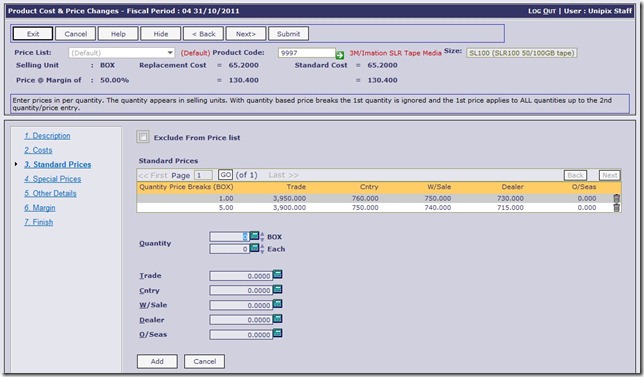The following improvements have been made to the general User Interface in the system to assist users with data entry and navigation around the functions and forms as follows:
- Improved “List” input via “grids”
- Show Calendars on Forms
- New “Generic” code & description input form
- Automatic “Add” facility on Stock Transactions
- Address Input & Validation
- Increase transaction “descriptions”
Improved “List” input via “grids”
 Many of the data input functions in Online are performed as “Lists” in a row and column style input. This type of input is often referred to as “line item” input or “grid” based input. In this release we completed significant changes to the way this input is done to make it quicker and easier for the users to navigate. As always there has been a focus on the use of the keyboard where possible for input and commands to reduce the amount of times the mouse is used.
Many of the data input functions in Online are performed as “Lists” in a row and column style input. This type of input is often referred to as “line item” input or “grid” based input. In this release we completed significant changes to the way this input is done to make it quicker and easier for the users to navigate. As always there has been a focus on the use of the keyboard where possible for input and commands to reduce the amount of times the mouse is used.
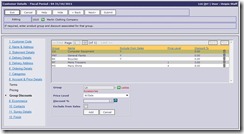 As part of this enhancement, we have re-worked the tools used for this type of line item input and then changed specific functions to use these new tools. The new entry allows users to “Add” and “Edit” items in a list whilst the list stays on the screen and the items are visible to the users. One item can be added/edited at a time and then saved to the list. Selecting an item to edit or delete is a simple click on the item in the list as required. Adding items to the list becomes quicker and easier as the system assumes a new item will be added after a “save” is made to the list, so input can continue on in from the keyboard with the entry of new details as required. Some examples of different forms with this new input are provided.
As part of this enhancement, we have re-worked the tools used for this type of line item input and then changed specific functions to use these new tools. The new entry allows users to “Add” and “Edit” items in a list whilst the list stays on the screen and the items are visible to the users. One item can be added/edited at a time and then saved to the list. Selecting an item to edit or delete is a simple click on the item in the list as required. Adding items to the list becomes quicker and easier as the system assumes a new item will be added after a “save” is made to the list, so input can continue on in from the keyboard with the entry of new details as required. Some examples of different forms with this new input are provided.
The following forms have been worked on to incorporate these changes in their “list” entry:
- Customer details
- Customer Product codes/descriptions entry/edit
- EDI Partner details
- Order Forms
- Rep Categories
- Sales Reps details
- Bad Debts entry/adjustment
- Branches
- Divisions
- GL Automatic Allocations
- Chart of Account details
- Valid Chart of Account details
- Product Master
- Cost & Prices
- Inventory Master
- Location details
- Product Group details
- Product Foreign Currency Pricing
- Product Indexes
- Stock Take – Unused tickets
- Stock Plan details
- Manufacturing Sites
- Manufacturing What-if Costs
- User details
- Sales Order Entry – Purchase Order create
- POS – Header & Footer input
- POS settings
- Standing Payments
Show Calendars on Forms
All data entry forms have been enhanced to show the “appropriate” Fiscal Period and End of Month date at the top of the form after the function “Name” as shown below:
Automatic “Add” facility on Stock Transactions
After a review of the main Stock Transaction entry functions, we have adjusted them to automatically “Add” the 1st transaction item on any list entry step to save the user having to click on the “Add” button. Given that for many transactions there is often only 1 line item this saves the user having to take the “Add” option. The screens adjusted for this change are listed below:
- Manual Stock Receipts
- Manual Stock Issues
- Manual Stock Transfers
- Bin Transfers
Address input & validation
We have made a significant change to the way Addresses are entered and stored within Online. The entry of an address has been separated into individual input for street, post code, state and country. For more details read HERE.
Increase transaction “descriptions”
We have increased the length of the text input on the “description” on selected functions to allow users to input more details. The following functions have been enhanced:
- GL – General Journal
- AP – Cheque Refund
- AP – Foreign Payment
- AP – GL Journal Posting
- AP – Supplier Journal Posting
- AP – Manual Payments
- AP – Supplier Invoice
- AP – Supplier Return
- AR – Bad Debt Write-off
- AR – GL Journal Posting
- AR – GL Journal Posting
- CM – Manual Bank Reconciliation Posting