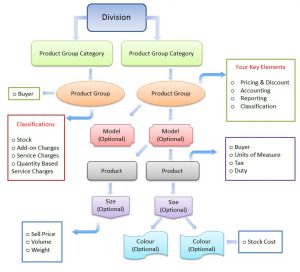The use of ‘Colours’ in the system is optional and can be enabled/disabled via the Product Format function. In fact the very term ‘Colour’ is configurable within Online Advantage via the same Product Format definition tool. If ‘Colour’ is disabled in your system then there should be no need to create or maintain a list of them in Online Advantage.
Take a look at the Inventory Schematic for a good visual representation of where Product Colour sits in the overall Inventory hierarchy.
The Colours list may be used in conjunction with the Product Details function to uniquely define a product and the colour(s) it is available in. If a product has colours recorded against it, wherever that product is entered, the list of colours for that product is available for selection.
In the system Costs and Prices and Supplier Prices are NOT recorded against individual colours, however stock in Inventory for a specific colour does carry an individual cost. It should also be noted that if you are using barcodes, then each colour on the product requires its own barcode identifier.
Manufacturing Specifications can be created at the colour level. Inventory Details and Forecasting can also be set per colour. Sales Analysis and Inventory reporting are also available at the colour level.
In relation to the eCommerce portals, the actual colour of an item can be represented on the page based on Hexadecimal settings recorded against the colour.
Example
The choice of using colours is a complex one. There are a number of benefits to using colours like the reduced maintenance of common details for each item. But on the other hand, not all systems provide this advanced feature so interfacing to supplier and/or customer systems and third-party products can be more difficult with colours enabled. We always suggest contacting our implementation and consultancy team to review the requirements before making a decision to use Colours.
Products without colour
Establish individual product codes for each colour e.g.
- Product code = SAFEGLCLR – Product Name = Safety Glasses Clear
- Product code = SAFEGLSMK – Product Name = Safety Glasses Smoke
Products with colour
Establish one product code with colour options e.g.
- Product code = SAFEGL – Product Name = Safety Glasses
- Colour options: Clear, Smoke etc.
Minimum Requirements
It is not necessary to set up any ‘colour’ codes to create Products, though you should take time to consider whether defining your products with or without colours is the right choice for your business.
Changing Established Data
If you started with ‘Colours’ turned off system wide, then it is safe to turn colours on and add colours to products at any time.
When turning colours off, issues can arise because inventory data is captured per product-size-colour item.
If colours are on, you can add colours to products at any time, but there are things to take into consideration.
For example, if you initially established a product code to represent ‘safety glasses’ with no distinction on colour and you have 40 on hand, then you decide you want to add colours of ‘clear’ and ‘smoke’, then you must transfer the 40 on hand recorded under ‘no colour’ to either ‘clear’ or ‘smoke’. Then you would need to do a stock take transaction to record the stock on hand quantity for each of ‘safety glasses/clear’ and ‘safety glasses/smoke’.
When allocating colours to an existing product that is in use, you also need to consider any outstanding Purchase Orders, Shipment Receipts, Sales Quotes, Draft Orders, Sales orders and Transfer Orders (esp. in-transit orders) as all of these could have the non-coloured product recorded against them.
Panel Options
- Standard panel features
- Maintenance
- Views
- Audit – shows an audit trail of the data changes made over time to the colour code currently being viewed
- Products in this colour – shows a list of Products with the colour code currently being viewed.
- Discontinued colours – shows a list of colours that have been flagged as discontinued
- Reports
- List colours
- Products Where Colour Used
- Duplicate Colours
- Duplicate Colours on Products