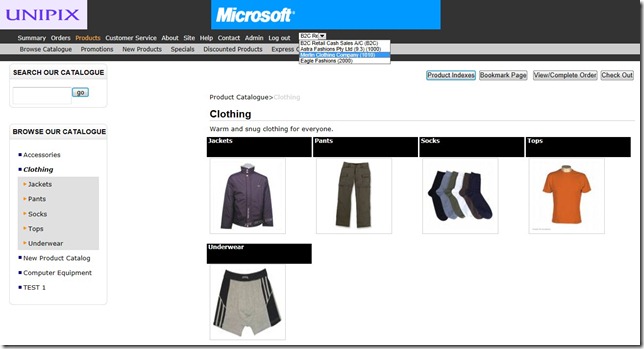This release sees the introduction of two significant features to our E-Commerce suite with the introduction of a Payment Gateway for Non-Account customers and a multi-customer facility for B2B Account customers.
Payment Gateway
Due to popular demand from our E-Commerce suite users, we have incorporated a Payment Gateway facility into the E-Commerce so that non-account customers can pay for their orders with online credit card facilities. Because we have interfaced Online to a third-party payment gateway, this allows you to set up an account with the payment gateway provider and have these transactions pre-approved online at the time of order taking on the E-Commerce system. This means you get full payment of orders directly into your bank account straight away. No waiting!
In order to facilitate this feature we have added an interface to two Payment Gateways as follows:
Apart from separately arranging an account with one of these providers, you will need to record additional details against the Bank Account you have chosen to use with the payment gateway. Online now has the ability to input the gateway details against a Bank Account as shown below:
The end result of the setup of a payment gateway within Online is that when your non-account customers hit the “check-out” page of the E-Commerce system they will be presented with the prompts to select from the credit cards you accept, and to enter their credit card details before having the payment validated and processed through the payment gateway as below:
B2B Multi-Customer Facility
We’ve introduce the ability to selectively allow B2B users logins to move between customer accounts dynamically without logging out and back in again as another user. This means that those customers who have more than one branch, department or office ordering from you can still use one B2B login. This feature allows a user to swap between different account customers and place orders and review details across the different accounts. If you setup a B2B user this way, they will have a drop down list of Customer accounts they have access to at the top of the screen. The user then simply selects from the list to move between accounts as follows:
This simple feature gives your customers the ability to have central purchasing control for their various branch offices/departments but still have order tracking and delivery to the individual locations.