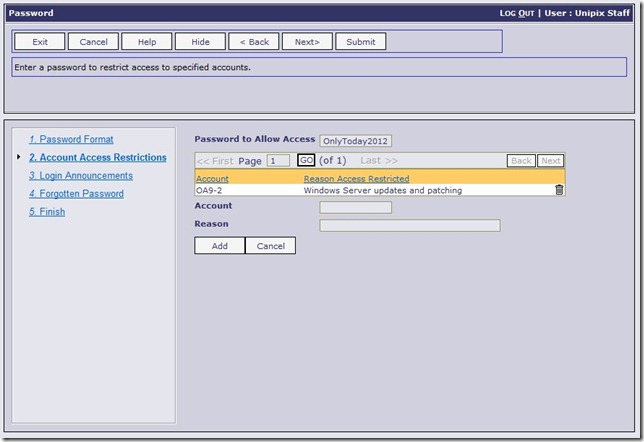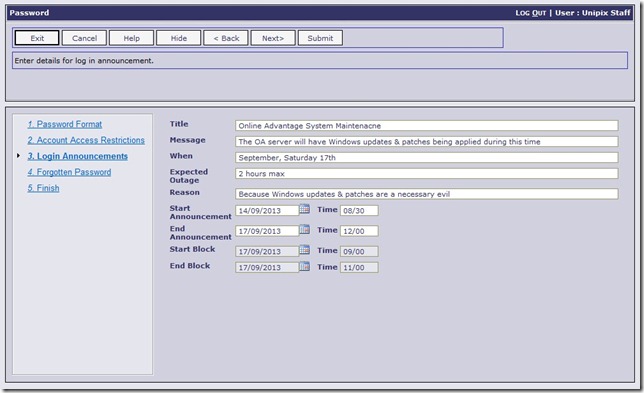One important control function introduced to Online is the ability to completely restrict the access to the system to all users. This essentially gives a System Administrator the ability to prevent OA users using the system for a period by stopping people logging in. The reasons to do this can be many and varied but here’s some examples:
- System Maintenance
- End of Month Processing
- Critical Stock Take
- Historical Lookup/Reporting system only
No matter that the reason, all the System Administrator now has to do is fill in the details of the screen below to set a time period to stop users accessing Online Advantage:
Not only can the system be blocked out indefinitely using the above method, but the System Administrator can also setup a “Login Announcement” as a way of telling all users about a system change or system shutdown period. The beauty of this Login Announcement is that it can be created well ahead of the time that it will appear. A “block” of the system can also be set so users cannot login during a specified period. As you will see below the period for the announcement and the block to prevent login can be set as both a date range and specific start and end times: