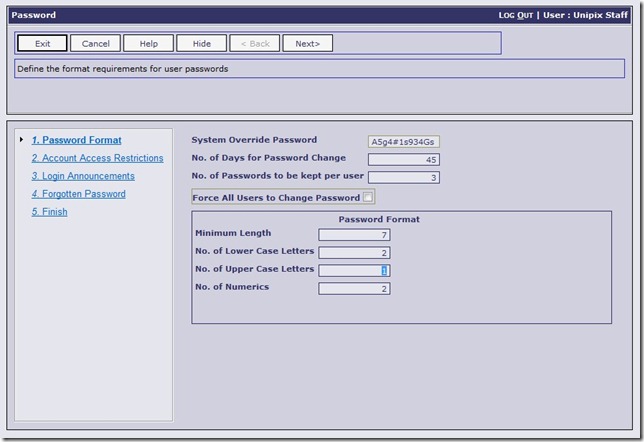A new function for the establishment of all password rules and controls has been created to make things easier for the System Administrator to stay in control of the OA security setup.
This new function lets the System Administrator set the global override password, the number of days before users must change their password and the number of old user passwords kept on record to prevent users from using the same passwords over and over again.
This new function also provides control for the length and complexity of the passwords used in OA to ensure that users are not choosing simple and easy to enter (and guess) passwords to access the system. See the setup screen below for an example of what’s available:
Worth noting also that we’ve included a “Password Expiry Report” as part of the new security features. This allows a System Administrator to report on users and when they last changed their password. It could even be used as a manual control to report on those users with old passwords or expired passwords.