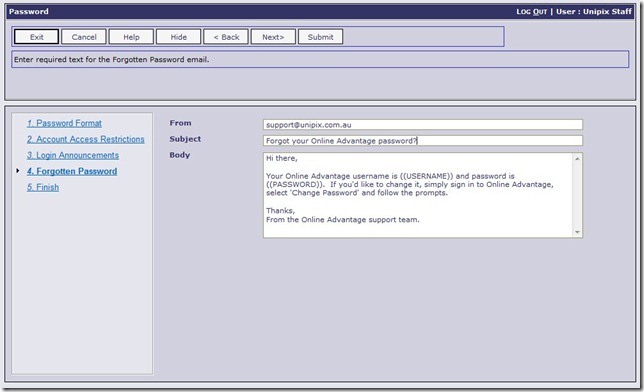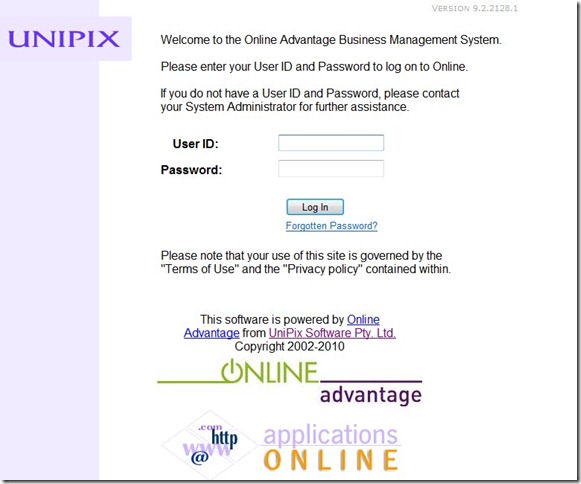We all forget a password at some point. Even the best of us can’t remember them all. There are even some users who forget them regularly. So to make things a little easier for the System Administrator we have introduced the ability to setup a password reminder function which will email a user their OA password if they forget it.
All the System Administrator needs to do is create a message to send via email, and nominate the sending email address. See the sample below of the simple setup required:
Assuming your users are setup with an email address in OA they will be able to use the “Forgotten Password” link on the login page below to retrieve their user password. Then their email address will be sent an email complete with their user code and password.
Note that another feature that has been included is the ability to login using an email address rather than a user code. Assuming of course the email address is recorded against your user in the first place, this means you no longer need to remember the actual user code but can simply type in your email address at the “User ID” prompt above!