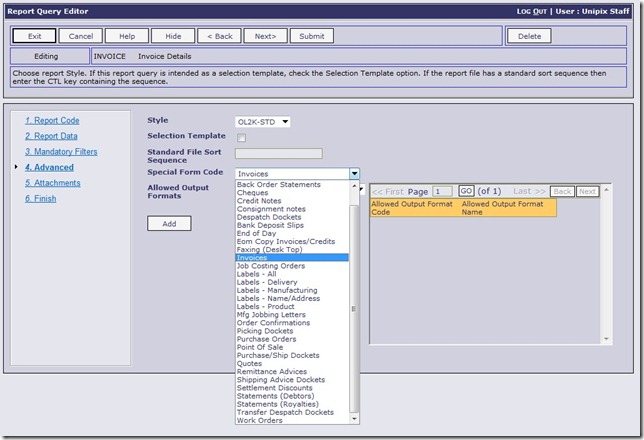There are times when you require alternative stationery formats within the system. Sometimes this can simply be the ability to vary the name, address and contact information that the system prints. Other times you might need a completely different format for a branch or group of users. In the 9.2 Release we have added the ability to set up multiple formats for any of the standard stationery documents we produce from the system. Then, on a user by user basis you can select the format that is appropriate.
The list of standard stationery in Online is as follows:
| Back Order Statements | Credit Notes |
| Despatch Dockets | Invoices |
| Order Confirmations | Purchase Orders |
| Point of Sale Dockets | Pickup Advices |
| Quotes | Remittance Advices |
| Royalty Statements | Settlement Discount Adjustments |
| Debtors Statements | Transfer Dockets |
The first thing we have changed is the ability to mark the Report Formats with one of the Stationery types above. This is done in the Report Edit form as follows:
Then we changed the User maintenance function so that a System Administrator can set up a user to print using a specific format to a specific printer for one or more of the standard stationery types that Online supports. A sample screen shot is below:
The end result of these settings it that any printing of the stationery formats listed against a user will be performed in the nominated report format without the need for the user to select it manually in any way.