Released May 2023 : version 9.5.1378.1 Online Advantage
Point Of Sale Cash Out – if you offer ‘cash out’ to customers when tendering EFTPOS, there is a new ‘Cash Out’ option to enable this feature per Tender Type
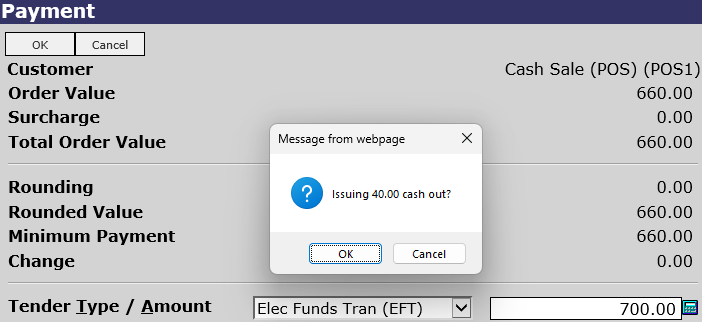
Point Of Sale Pricing – we’re now highlighting (in red) contract pricing and customer discounts on the POS line item entry screen
Deleting Sizes/Colours from Products – we’ve enhanced the Product Details maintenance function to allow the delete of sizes/colours from products directly under certain circumstances i.e. where there has been no usage of the size or colour at all. ‘Usage’ is defined as any activity such as stock movements, setting up of replenishment or bin detail, or entry of the product/size/colour on a Sales or Purchase order (including Quotes or Draft orders). If you want to remove a size or colour for a product that has had some usage, then the Product Transfer utility should be used
Non-inventory Items – the description entered for a non-inventory item is now preserved when the item is cleared via the Product Transfer utility so that the details are available for an invoice reprint
Product Group Discount Upload – a new utility is available to upload discounts against Product Groups for Customers. You will find it on the Accounts Receivable’s ‘tools’ menu
Supplier Purchase History by Supplier – a new column had been added to this report that shows the % per supplier of the total YTD purchases
Customer Display – has been updated to show when the customer is a Head Office account or a Subsidiary account
Ecommerce Options – a new Order Grouping feature is now available in the B2B customer portal. The e-Commerce Options function has been updated in-line with this change to include configuration for the terminology to use to define an order ‘group’. For example, a university might enter a large order for stationery in your B2B portal, and group it by ‘Department’. When they received the invoice, they can see that 5 boxes of black pens are for the Maths department and 3 boxes of red pens are for the English department etc.
Order Grouping – changes have been made so that when editing Sales Orders via Sales Order Entry and those orders have been entered via the eCommerce portal with ‘groups’, you are able to add additional product lines to the order and assign to a ‘group’. If grouped orders are part despatched, the group ‘section heading’ is recorded on the despatch and also retained on the re-order to maintain the grouping. Order Confirmation and Invoice layouts have been changed to split up the order into group sections
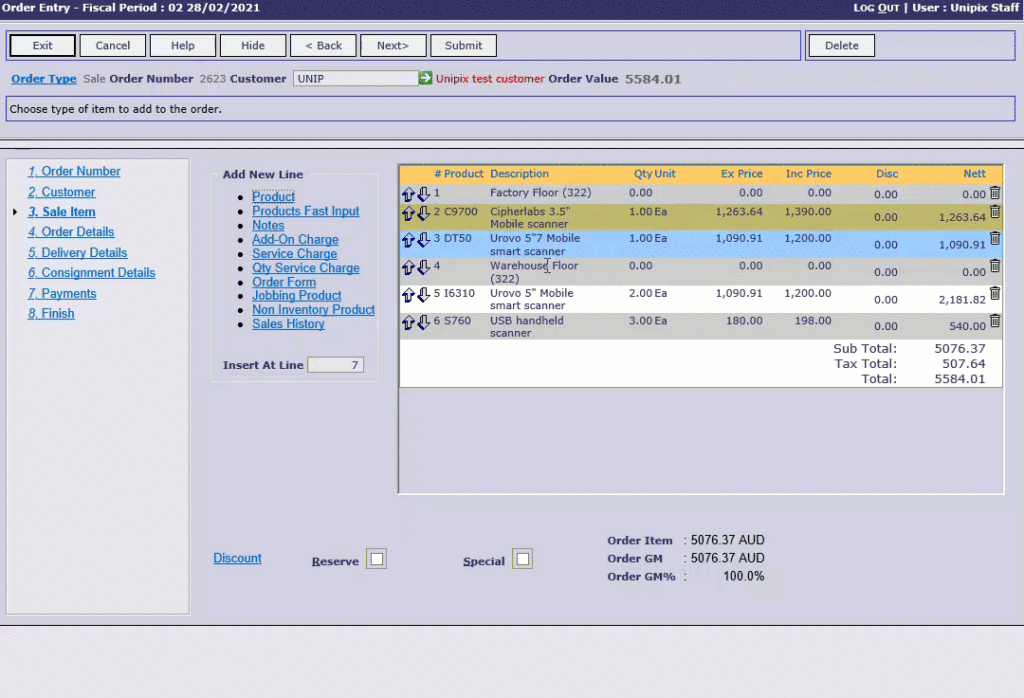
The Order Confirmation and Invoice documents will show in group sections thus making it easier to manage large orders for a company that are destined for individual departments