Released May 2023 : version 9.5.1384.1 e-Commerce
‘Order Grouping’ – a new ‘Order Grouping’ feature is now available in the B2B customer portal. This allows your B2B clients to enter a ‘group’ with subsequent additions to the basket allocated to the active group.
For example, a university might enter a large order for stationery in your B2B portal, and group it by ‘Department’. When they received the invoice, they can see that 5 boxes of A4 paper are for the Commerce department, and 3 boxes of Folders are for the English department etc. Click on the image below to view a B2B portal example.
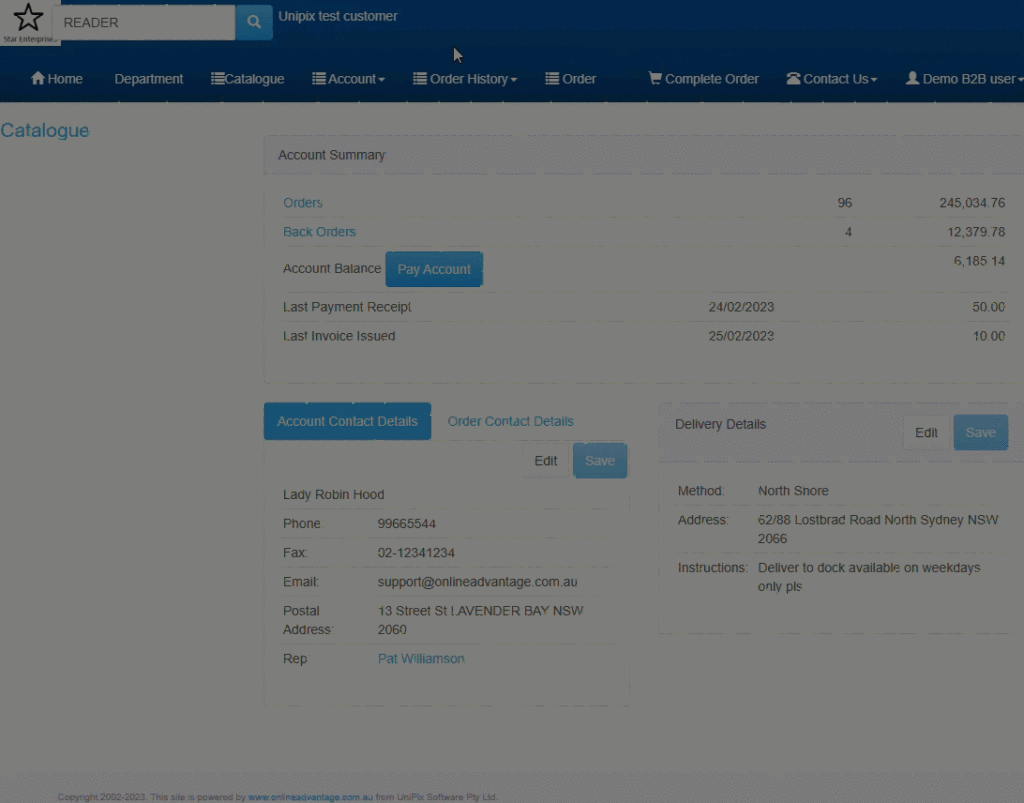
The Order Confirmation and Invoice documents will show in group sections thus making it easier to manage large orders for a company that are destined for individual departments. Click on the example to see how these details appear in OA.
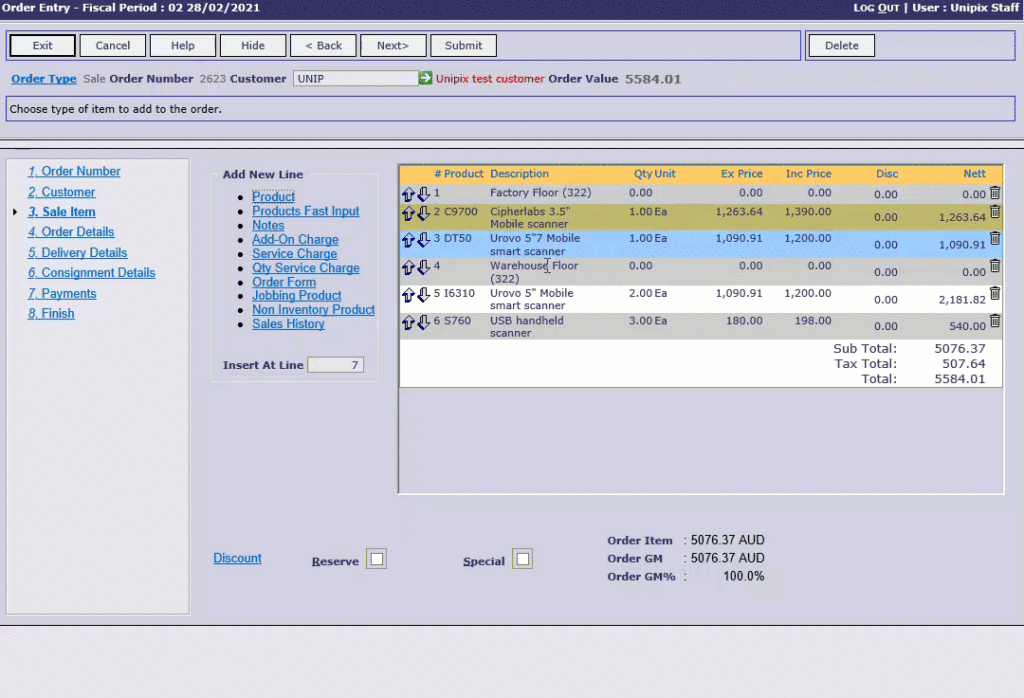
Some setup is required to activate Order Grouping. Please contact the help desk if you would like it enabled.
Full Catalogue – some changes have been made to the full catalogue view including:
- Collapsible section headings
- No longer defaults to first size being selected and Add-to-basket button is disabled until a size/colour is selected
- Not used on mobile devices (is better for desktop use)
- Colour buttons now showing in colour as defined
- Click on the image below to view the Full Catalogue
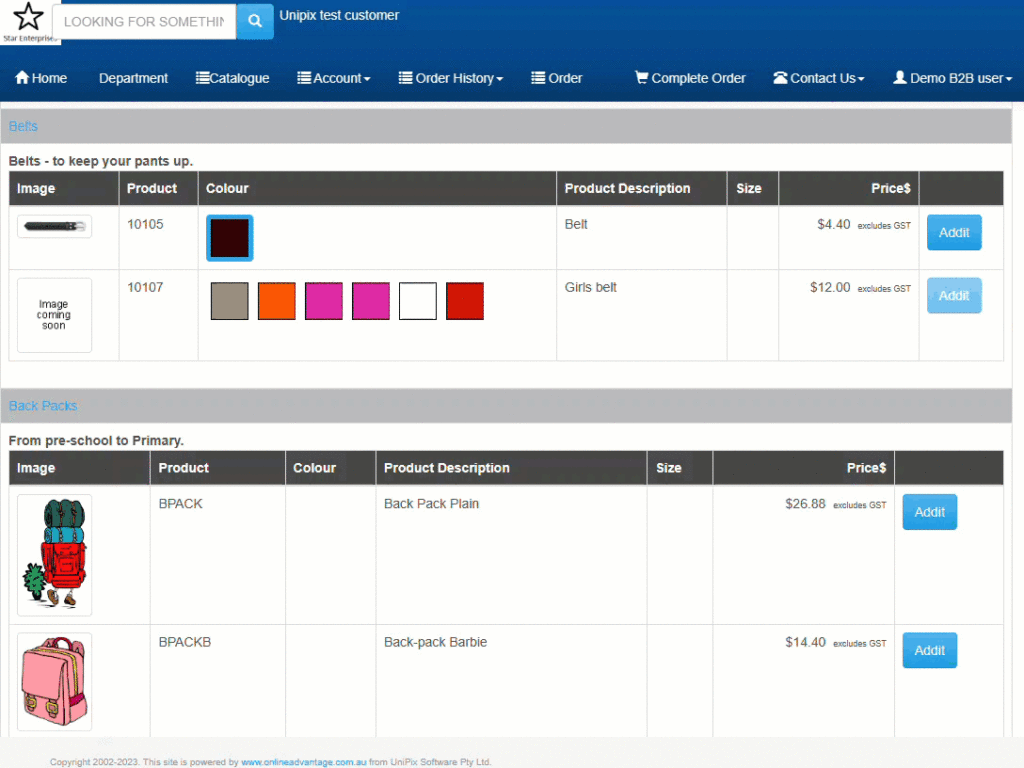
Customer Order Number – The ‘Customer Order Number is required’ option has been removed from the eCommerce Settings configuration screen and is replaced by the B2U application setting. In the B2U application, you can set if customer order number is required at the system wide level via System Options and you can override by Customer, Terms or User.