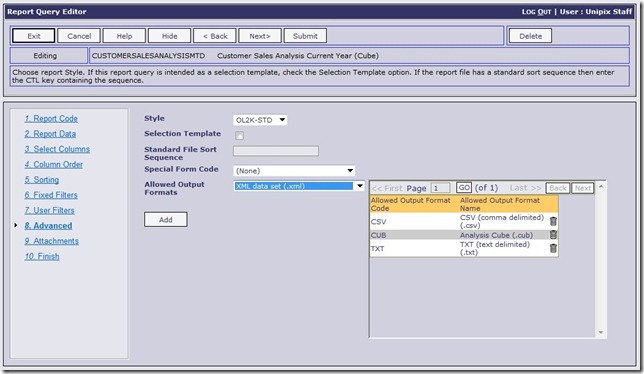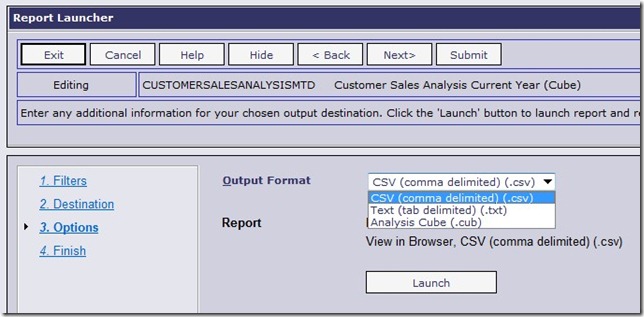Reports can now be created or modified to have a restricted list of output format options available when the report is run. This is a simple matter of selecting the report formats that can be used when the report is first set up or later during the edit of a report query as below.
As you can see above, this Customer Sales report has been written with specific Output types in mind. Specifically the report has been designed for use in the Online Cube, or for export and manipulation in a spread-sheet tool like Excel, hence the “text” file formats are allowed. This means that when this report is run the report Launcher will restrict the output types to the ones listed against the report. See below: