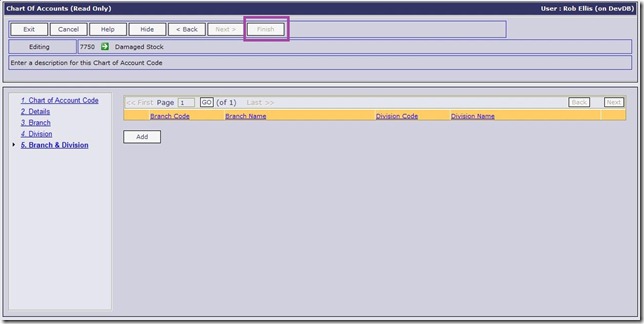All wizard based data entry forms used for setup and maintenance throughout OA can now be set to Read-Only mode for a given user via the User Security system. Read-Only mode is a new “look but don’t touch” option for the browser edition so that a given user can enter and display the details on a given form (e.g. Customer Details) but they have no edit ability. The system basically prevents them from saving or updating the records in questions.
This essentially turns every setup and master-file maintenance form into a Display tool for those users who only require Enquiry Only access. When a user is in Read Only mode on a given function they will have the words “(Read Only)” on the top of the form and the “Finish” button will be disabled for them – preventing them from updating the details. See sample below: