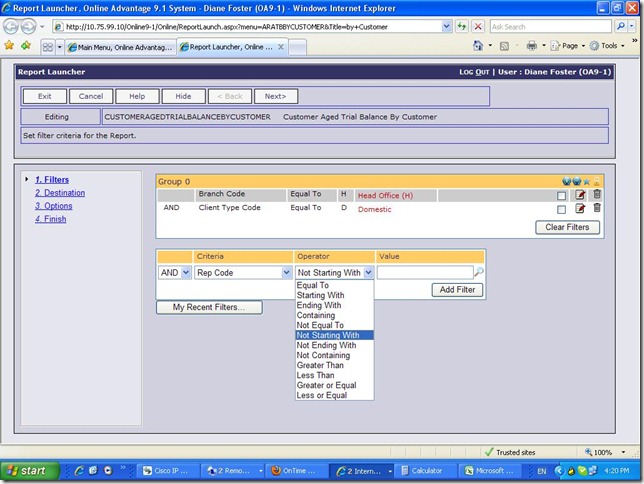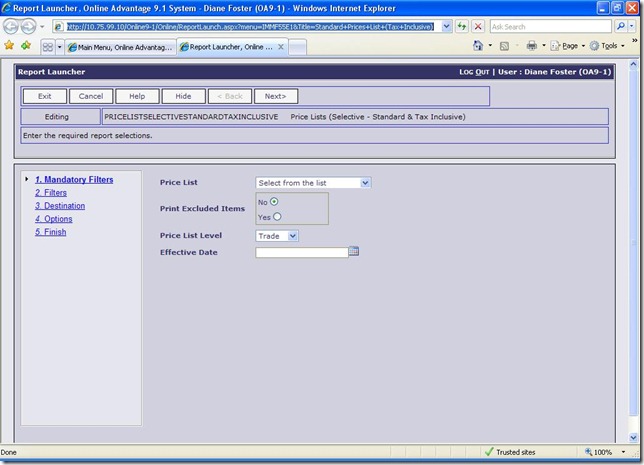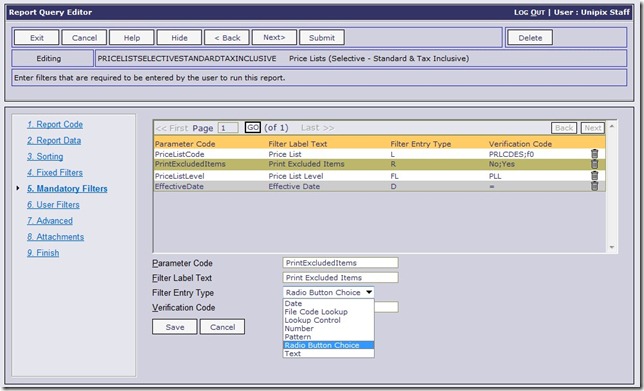The 9.1 release includes a number of significant enhancements to the reporting tools to give users more facilities across all the standard reports in Online Advantage. These improvements are summarised below:
Report Launcher – Filters
When launching reports in the 9.1 Release, the first change to mention is a new User Interface (UI) for filters. There has been a complete re-working of the UI to improve the ease of use, the ease of editing filters, and a “Clear Filters” button has also been added.
We’ve also added a ‘not starting with’ and a ‘not ending with’ operator for use with reports filter as you can see above.
Report Launcher – Mandatory Filters
We have also added a new major report filter type called ‘Mandatory Filters’. This allows us to present mandatory report filter choices in a more obvious way instead of relying on report inputs being made in user filters which are optional. The screen shot below shows an example from the Price List report.
The introduction of Mandatory Filters is a very significant milestone for Online Advantage. It now gives us the ability to ensure that reports are run with the essential questions asked. This has a number of benefits such as:
- Less server load – reports are run with only the required data
- Easier for users – they only need to answer just the required questions
- Better interface – drop down lists and yes/no radio buttons simplify choices
- Software interface – allows OA to automatically fill in the known filters from a function or form
The setup for the new Mandatory Filters is performed against each individual report as required. We have allowed for a variety of filters to be used depending on the needs appropriate. The data input can be validated against existing Online Advantage information to make the selections as accurate as possible when users run each report. A sample of the Report Mandatory Filters setup and input is below: