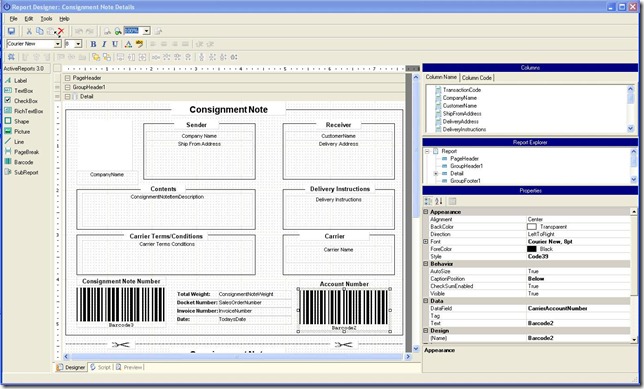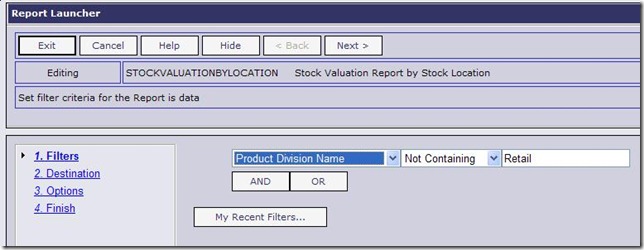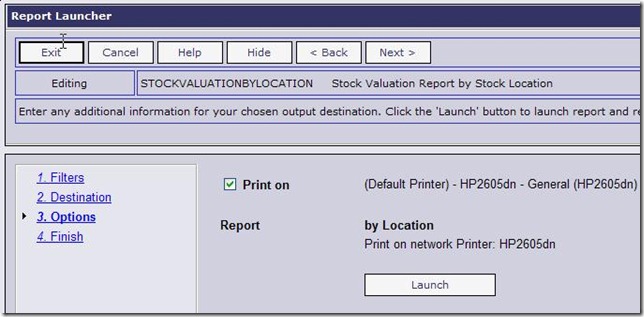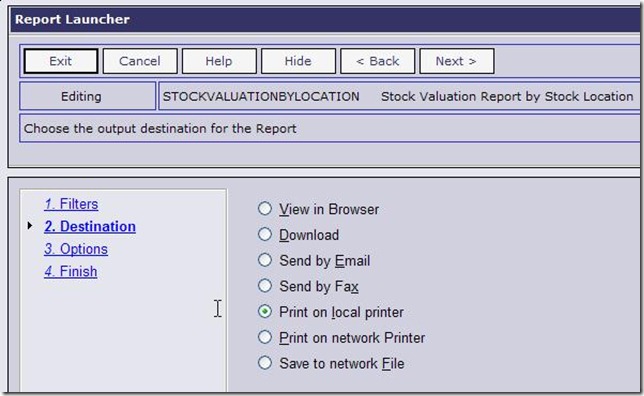The first new reporting feature to mention is the inclusion of a Branch Logo facility across all the appropriate “stationery” formats. This means that if it exists, OA will put a branch image logo on the document when generating the print rather than using the standard “company” logo. The support documents are:
- Purchase Order
- Quotes
- Order Confirmation
- Delivery Docket
- Invoice
- Credit Notes
Also, as mentioned in the introduction, the 8.1 release has had a significant amount of emphasis and effort in the general Reporting area. In particular we have a new version of the Report Designer with a much improved User Interface. This new version of the Report Designer uses the 3.5 version of the .Net Framework on the client PC. A sample of the interface can be seen below:
Apart from the changes above to the Report Designer, the Report Query creation and adjustment process has been updated to include an “Advanced Step” allowing the creation of report selection templates, and the setting of report security features. The ability for us to feed in report filters from forms has also been added in. Additionally the reporting filters have been enhanced to include a “Not Containing” filter as part of the standard report query creation as well as the Report Launcher. See sample below:
There has been some enhancement to the Report Launcher in the way reports are run. Now there is a Launch Button on the Options (Step 3) facility to enable quicker running of reports. If you proceed to the Finish step then the report will launch and the function will complete without further intervention. This brings the Report Launcher into line with the other forms with OA for consistency of interface. We have also included a “Default” printer setting as part of changes to the Report Launcher so that the required printer can be pre-set for a user or for a type of document (e.g. Invoice) as part of the general OA setup. The users will then see this default printer destination as per the sample below:
Finally an additional but significant “printer” option has also been included in the Report Launcher. This option will allow users to print to any local “default” printer attached to the PC/Workstation they are using so it gives OA remote printing capability regardless of where you are using it and removes any need to preview a report using Acrobat Reader or some such program. When running reports the new option will appear on the list as follows: