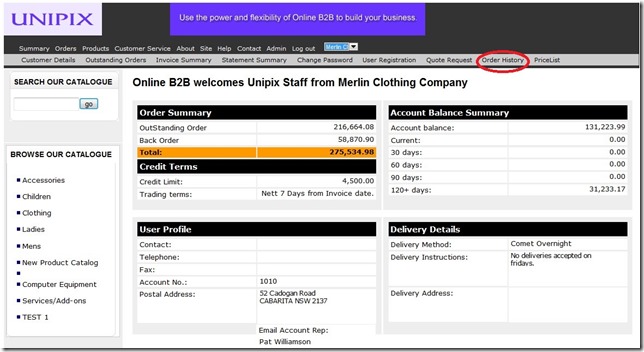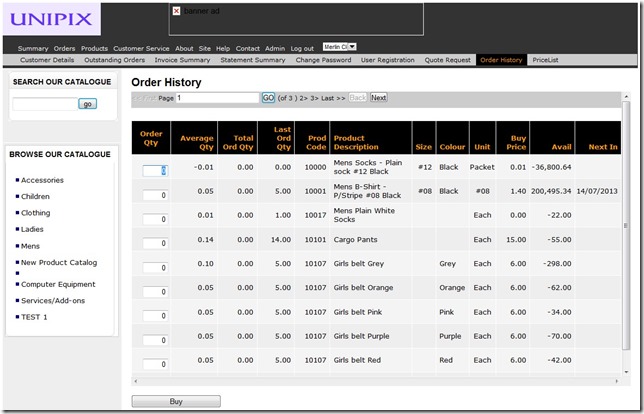The ability for a Customer to place an Order using recent Sales History has been added to the E-Commerce B2B portal. This method allows the Customer to see the items they have purchased recently and use those details to assist them when placing orders with you. Apart from being more efficient and less time consuming for your customers, it should assist you by reminding them of the products they have been buying from you. Of course the hope is that this will mean they will continue to place orders for those products to continue your on-going sales activity with them.
In order to use this feature, look for the new “Order History” option on your B2B portal menu as follows or contact us if you want to have it added to your portal:
The “Order History” function will use a pre-defined period in weeks, that you determine up-front, as a basis for determining what is considered “recent” for the customers sales activity. So you can decide if you want to show them 1 weeks purchases, or the last 63 weeks worth of product purchases that they have made. It is entirely up to you to determine what is most appropriate for your customers.
When the “Order History” option is selected your Customer will be presented with a list of the products they have purchased from you (no matter how they purchased them) and as you can see below, they have the ability to enter an “Order Quantity” on any one of the items:
Hopefully they enter a quantity on every item!
On the Order History page we are also showing the “Average” order quantity over the period of order history you nominate, the “Total” of each product ordered for that period, and the “Last” order quantity. All designed to give your customer as much information as possible about their recent purchase activity before they make another purchase decision with you.