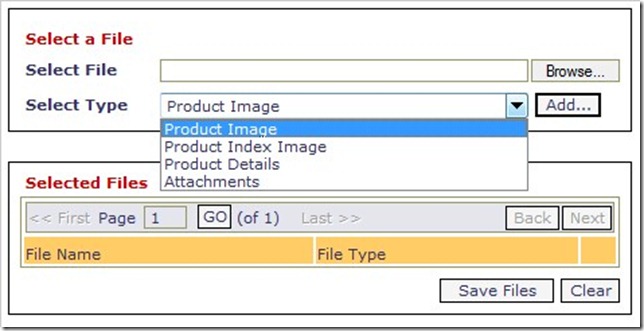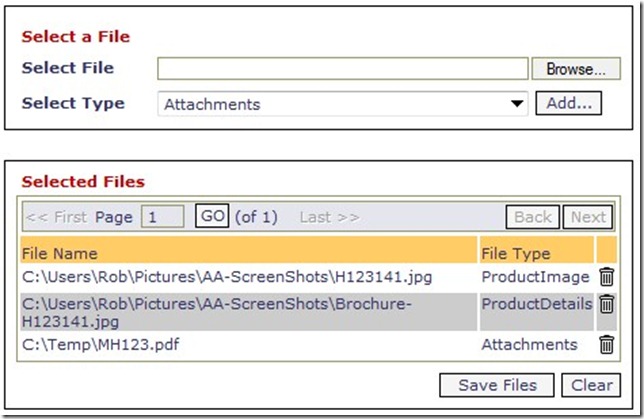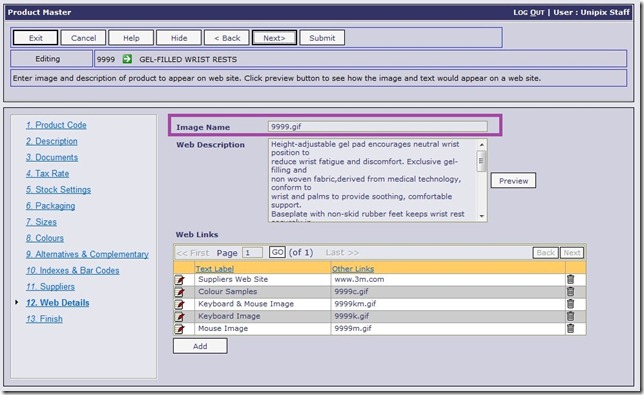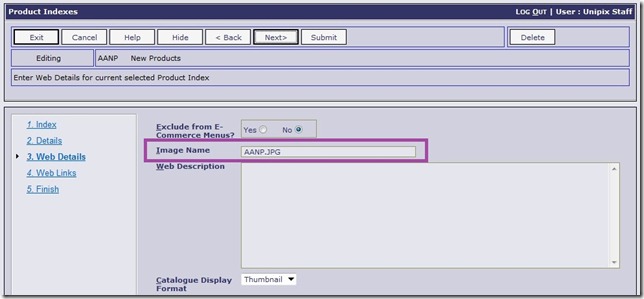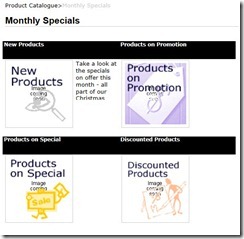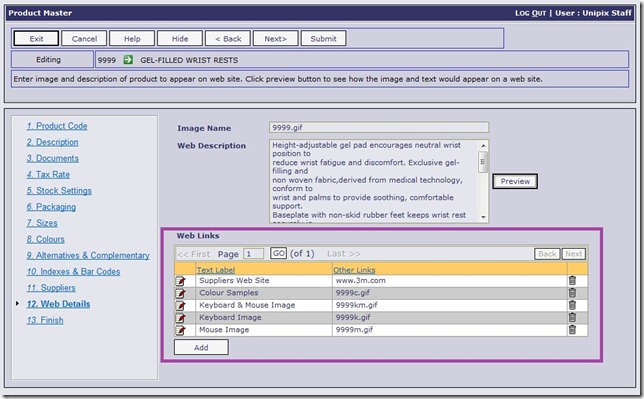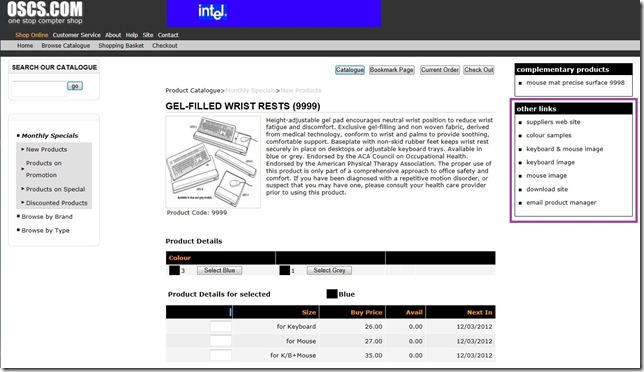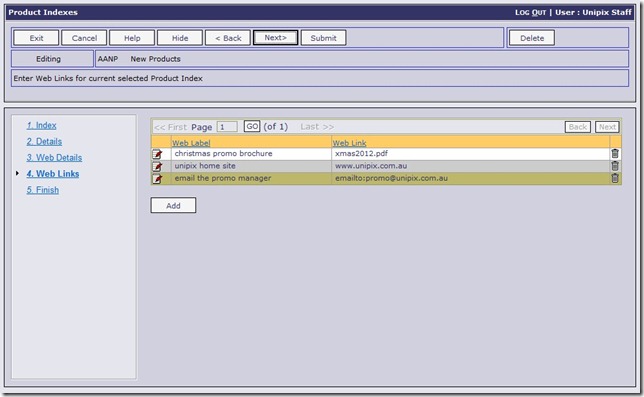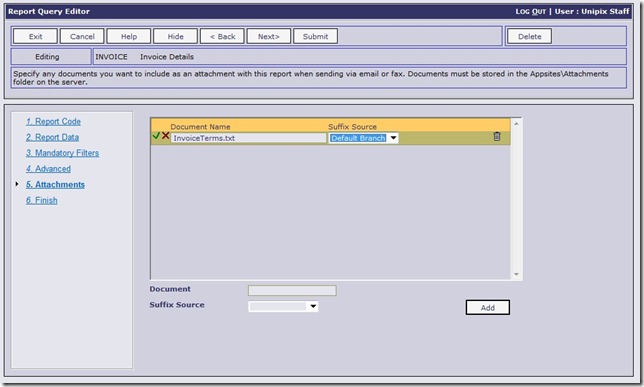Online comes with a tool that can be used to upload non-Online Advantage type files/data into the system for use in specific functions of the application. Currently there are four types of files that are used in the system as follows:
- Product Images
- Product Index Images
- Product Details
- Attachments
The upload tool can be found on the “Sundry Tools” menu in the “Software Utilities” section. A sample screen shot is below:
Using the “Browse” button files can be selected from your local disk storage, or central network storage devices that you have read access to. A “Type” is selected from the list of 4 types above and the “Add” button clicked to add the file to the list. In this way a list of files to upload it created. Each file is given a Type as selected as below:
Then when the “Save Files” button it clicked each file will be uploaded into Online for use within the application.
Each of the four file types are used in different parts of the system as follows:
Product Images
The “Product Image” type refers to the image name entered against a Product in the main product master file. Specifically the Product Image name is entered here:
This image is then used in two main places in the application. In the back-end application as part of the “Web Product Preview” function from the Product Display and the Product Details form as follows and also from the E-Commerce B2B and B2C applications in the following places below:
E-Commerce Product Catalogue
Product Index Images
The Product Index Image type is used to upload an image file specified against a Product Index in the index master file when constructing the levels and steps of your Product Catalogue for the Product Walker and the E-Commerce Product Catalogue as per the screen sample below:
This image name is used in the E-Commerce Product Catalogue – an example of the “New Products” index above on a B2C E-Commerce site can be see here.
Product Details
Uploading files as type “Product Details” allows you to reference the files from two main functions in Online as follows:
Product Web Links – when adding product “Web Links” to a product, a file that has been uploaded to Online under the “Product Details” type can be linked to a product as highlighted below:
These links then appear on the E-Commerce system as highlighted in the screen sample below:
Product Index Web Links – similar to Product Web Links, the ability to upload “Product Details” type files means that on the Product Index setup function you can link to them as follows:
To give an end-result on the E-Commerce system something similar to the sample highlighted below:
Attachments
Now that file attachments can be tagged onto specific reports to they are included in the delivery of that report when the email option is used with Electronic Document Delivery (EDD) the user needs a way to upload these attachments. Hence this “Type” should be selected for those files that you want to setup for a report as per the attachment below: