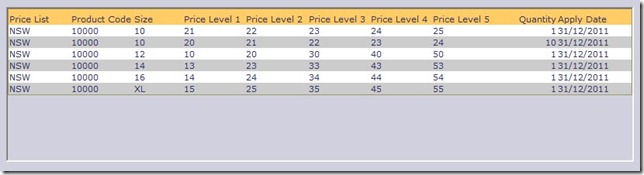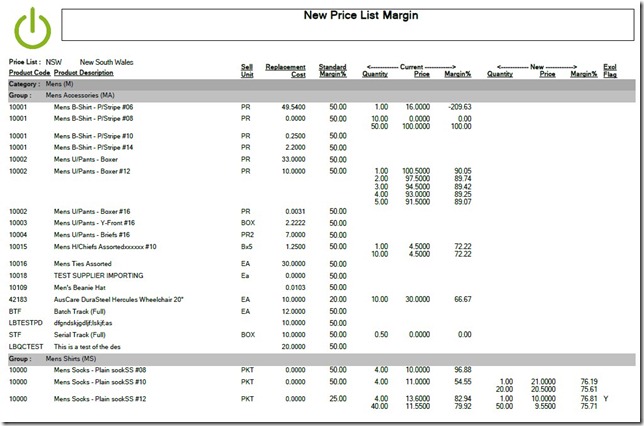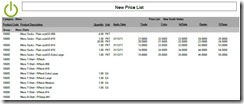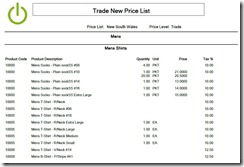This sub-system is called Future Pricing, and as the name suggests, it provides tools for the creation of product sell pricing for use in the future whilst leaving your current ‘active’ pricing in place and operational. These functions allow for the entry and maintenance of a new Price List through the creation of new a set of product pricing that can commence on a future date of your choice.
That means that the new pricing can be set up well ahead of time, confirmed and agreed internally, distributed both internally and to external parties e.g. customers, agents, dealers etc. Then the system automatically applies the new prices making them the ‘current’ active pricing overnight when the ‘Future Date’ is reached. Here’s a summary of the functions that make up Future Pricing:
- Create New Prices
- Upload New Prices
- Adjust New Prices
- Print New Prices/Price Lists
- Print New Margins/Mark-ups
- Clear New Prices
- Manually Apply New Prices
Below is a more detailed look at some of these functions with some samples to review.
Upload New Prices
 This tool allows you to download your pricing details for products from Online, work on the new pricing in an external software tool like a spread-sheet program, and when complete, simply upload them back into the system for applying to the system prices at some point. There’s even a preview function for the details contained with the file. It shows you what can be uploaded, and the sequence of the columns that OA is expecting in the file.
This tool allows you to download your pricing details for products from Online, work on the new pricing in an external software tool like a spread-sheet program, and when complete, simply upload them back into the system for applying to the system prices at some point. There’s even a preview function for the details contained with the file. It shows you what can be uploaded, and the sequence of the columns that OA is expecting in the file.
Create New Prices
 As an alternate to uploading the new prices from an external source, we have some tools in the Future Pricing routines that allow the re-calculation of prices based on known data in OA. To start with, a global “factor” can be applied to the Price Levels held against a Price List in the system. These factors can be using one of these methods provided:
As an alternate to uploading the new prices from an external source, we have some tools in the Future Pricing routines that allow the re-calculation of prices based on known data in OA. To start with, a global “factor” can be applied to the Price Levels held against a Price List in the system. These factors can be using one of these methods provided:
- Multiplication factor applied to each price level
- Multiplication factor applied to price level (1)
- Multiplication factor applied to replacement cost
- Multiplication factor applied to standard cost
- Divide by factor applied to each price level
- Divide by factor applied to price level (1)
- Divide by factor applied to replacement cost
- Divide by factor applied to standard cost
This global setting can then be over-ridden by the entry of Product Group based exceptions to the rule which will see a different pricing calculation applied to the Products in the Product Groups listed. See sample below for more details.
Adjust New Prices
Regardless of how your new prices were obtained i.e. via Upload or the Create tool, you are then able to make individual adjustments to the pricing on a product by product basis. You can still use the “factors” method to re-calculate pricing for a Product, or you can simply adjust the new prices as per the screen below.
New Price Reports
Here’s some samples of the reporting that is available in the Future Pricing system.